- Ask a related questionWhat is a related question?A related question is a question created from another question. When the related question is created, it will be automatically linked to the original question.
This thread has been locked.
If you have a related question, please click the "Ask a related question" button in the top right corner. The newly created question will be automatically linked to this question.
I made the LTspice model so you don't have to.
I had the same problem as this guy:
"How can I import TINA-T and PSpice data into LTSpice (for OPA549) ?"
I created an LTspice component using the Pspice file provide by TI:
https://www.ti.com/product/OPA549#design-development
I created a nice symbol in LTspice.
Attached is both files.
Works on my computer, hopefully will work on yours.
Hi Tony,
I am attaching a youtube video for your reference when introducing a 3rd party pspice model into LTSpice.
It looks like that you know how to create symbol from LTSpice, and the remaining part is not very difficult.
https://www.youtube.com/watch?v=3__OlwbQFYI
I am unable to support LTSpice tool due to license agreement., but I think that I can assist you to create a symbol properly.
1. Open LTSpice.
2. Open OPA549.LIB file from a given location (you have to select *,* or All File options to view *.LIB file in a folder that stored the OPA549.LIB, which is all you need.)
3. Find the .SUBCKT command line in the library file.
4. Highlight the entire line of .subckt command; right click on you mouse, and select "Create Symbol"
5. A default symbol is automatically created. 11 pins part in OPA549 is created.
6. Then you can move the pins around and place 11 pins around your fancy op amp symbol from your drawing, which it should take no more than 3-5 minutes. Or you may use default symbol as is, but it is difficult to visualize an op amp circuit when you wire weird connections around the symbol.
7. store the symbol in the default tool folder.
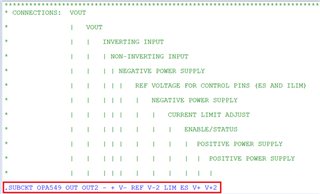
If you have other questions, please let me know.
Best,
Raymond
Yes, This is a working model.
I posted it here for reference so other people won't have to do this.
LTspice does NOT have any high Hi-Current opamps (>1A) included in the program; having this component is very useful.