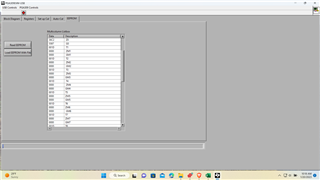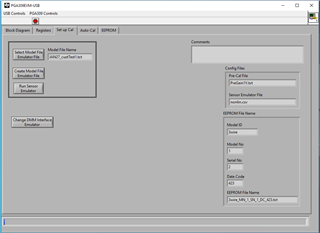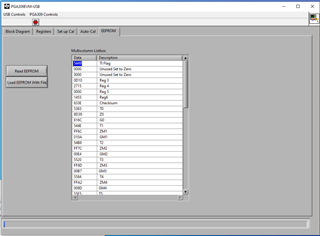Other Parts Discussed in Thread: PGA309
Luis,
I am having the eeprom problem again. I am hoping this is attached to the thread from a couple of years ago because it explains what was required to remedy the same situation last time. The eeprom has some values populated but not all of them. originally it was because step 7 of the precal file did not have "Continuous Conversion" and "Single Shot Conversion" checked. They are checked now and I am not having any luck getting it to calibrate properly. Note it does get some of the numbers in the eeprom as it gets close to the correct reading. I.E. 4.58v for the 4.5v ideal etc. Again this happened before and was resolved not sure how I lost the recipe as all the Model and Pre-cal files look correct according to your advice.
I have been using the Multi-Cal system for a long time and havent been back to the "PGA309EVM-USB" for a while so I would not be surprised if I am missing something important. We need to have a system for doing one off designs thus the reason I am back using the "PGA309EVM-USB".
I am ataching the Pre-Cal and Model files for review. I am not using an emmulator file as I am using an external signal source and a PGA309 pcb of our own design that functions well on the multi-cal system.
Best Regards,
Joe
[Filenames] Pre-Cal Filename=BSTS_23.888_-1.111_54.44_poly2_2.12992_3wire_Lidac.txt Sensor Emulator Filename="" [Misc] Comments="" Serial No=10 Model No=0 Model ID=BSTS Rev.1 Use Sensor Emulator=FALSE
[PGA309_Settings] Numb Reg=3 Poly Order=2 Output Mode=1 Vout_High_Target=4.500000 Iout_High_Target=0.000000 Iout_Low_Target=0.000000 Vout_Low_Target=0.500000 Vs=5.000000 Vref=4.096000 Calibrate Nonlin=TRUE Reg0=0 Reg1=0 Reg2=0 Reg3=3328 Reg4=0 Reg5=0 Reg6=5211 Reg7=0 Reg8=0 Temp0=54.444000 Temp1=23.888000 Temp2=-1.111000