Other Parts Discussed in Thread: INA236, INA234, INA237
Hello,
My TI_SCB failed to recognize INA237EVM and both were newly bought. INV236EVM is SENSOR63B.
Please help me out.
This thread has been locked.
If you have a related question, please click the "Ask a related question" button in the top right corner. The newly created question will be automatically linked to this question.
Hi Norman,
Are there any errors popping up? Also, what version of windows are you using? If you are using the GUI and it shows the "TI_SCB" rather than the name of the EVM, than it means the EVM is not being sensed by the SCB.
Hello Mohamed,
Thank you for your kindly reply.
I checked the "Serial Port Configuration", It had one weird messgae in "Ports".
It read " COM3 (SCB W/ INA234_INA236 EVM, Needs update).
Somehow, SCB thought it was INA234_INA236 EVM attached, not INA237EVM.
...
Hi Norman,
It seems that your firmware hasn't been updated with the INA237EVM software. You can update the firmware by plugging in the TISCB along with the INA237 and running the "Program Device" function in the GUI.
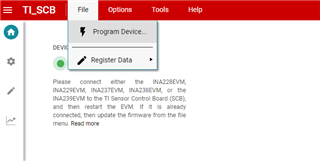
Please let me know if you have any questions,
Mohamed
Hi Mohamed,
I had tried that but nothing happened ( no message, no warning , whatsoever)
So I set the SCB in DFU mode though hardware and I listed the process below:
The list of streps:
1. Short test poinrs labels DFU.
2. Reset the SCB and LED, D1, was off.
3. It showed that SCB is disconnected. (This confused me. How could the SCB update firmware if it was disconnected?)
4. This time, I click "Program Device", the screen turned grey and it said "Firmware update in progress"
5. For the next 10 minutes, the screen was still grey with "Firmware update on it" on it.
6. So I closed the browser and restarted SCB at normal mode.
it still failed to recognize the EVM and firmware was not updated.
Hi Norman,
If a firmware update fails for any reason, then the MCU will need to be power cycled before it will work again. Can you please try the following:
1. Before launching the GUI, plug in the SCB (with EVM connected) and enter DFU mode with the test points (ensure all LEDs except D5 stay off).
2. Then launch the GUI and close the README.md popup.
- You should see a box that says "No SCB controller detected". Close this box.
- The homepage should say "DEVICE DISCONNECTED" and have a red icon.
3. Go to File -> Program Device...
This should update the firmware successfully.
If these options do not work, there are a few other things we could check. What browser are you using to load the GUI? We recommend using Chrome/Firefox/Safari. Also, please assure that you have the correct drivers. It may be worth taking a look at this E2E https://e2e.ti.com/support/data-converters-group/data-converters/f/data-converters-forum/914940/faq-how-do-i-resolve-pamb-evm-connectivity-and-or-driver-installation-issues.
Please let me know if you have any questions,
Mohamed
Hello Mohamed,
I had tried it but the problem still exists. My browser is Microsoft Edge and I also tried it on firefox but it didn't work either.
I had installed usb driver, sbac253a and TI cloud agent. Thank you for your patience and kindly help.
Norman
Hi Norman,
That is quite strange. There are a few things you could try. Could you take a look at your device manager and see how the device is named? The solution could be just to switch the USB connection from the front of your PC to the back. Also, if you are using a USB hub this could cause issues. Also, if you have the opportunity it may be worth trying it on a different computer to see if the device itself is defective or if its a software issue. Please let me know if you have any questions.
Best,
Mohamed