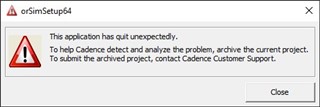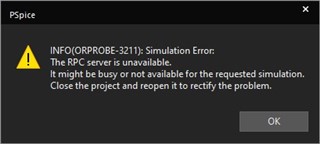Other Parts Discussed in Thread: AMC3302, TINA-TI
Hello Technical Support,
for quite a while I have been looking for a solution to this problem, but I have not found one.
I even checked this forum, but couldn't find an answer, which is why I decided to share the problem here.
It's about the AMC3330 ±1-V input, precision voltage sensing isolated amplifier.
When simulating with PSpice for TI, I get certain error messages every time (see figure).
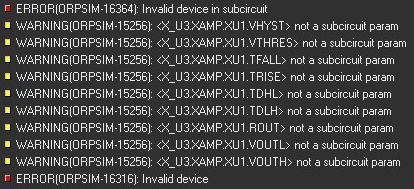
This figure is from the OrCAD PSpice Simulator window under the "Output Window" pane. U3 is the current label of the AMC3330.
If I simulate the AMC3302 ±50-mV input, precision current sensing isolated amplifier, I do not get these error messages.
I simulated both ICs with LTSpice before, and they also worked, but I had other problems, which is why I switched to PSpice for TI.
The demo project I used to test the AMC3330 can be found at the bottom. I used the circuit example from chapter 9 from the datasheet for this.
I would like to thank you in advance for your support.
Important informations:
PSpice for TI Version:
23.1-2024 S001
Model Library Version:
2024-02-22T07:01:18-06:00
AMC3330 and AMC3302 Version:
9.3.200.277 SF-TI from 04/21/2022
Operating System:
Microsoft Windows 10 Pro
Kind Regards