Other Parts Discussed in Thread: INA226, USB2ANY
Tool/software:
Hi Teams
I need to use the INA226 EVM.
According to the description on TI's official website, I have downloaded the driver and GUI.
https://dev.ti.com/gallery/info/CurrentSensing/
After installing the driver and GUI, the USB device is still not recognized. Could you please help confirm what the issue might be?
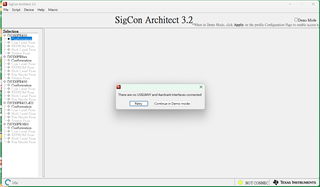
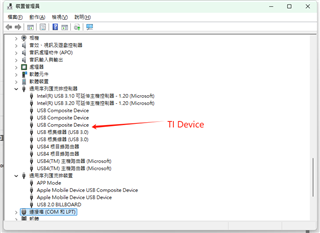
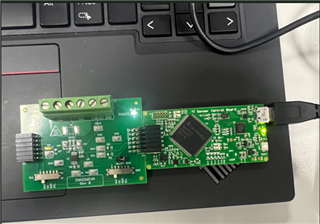


 (From this link:
(From this link: