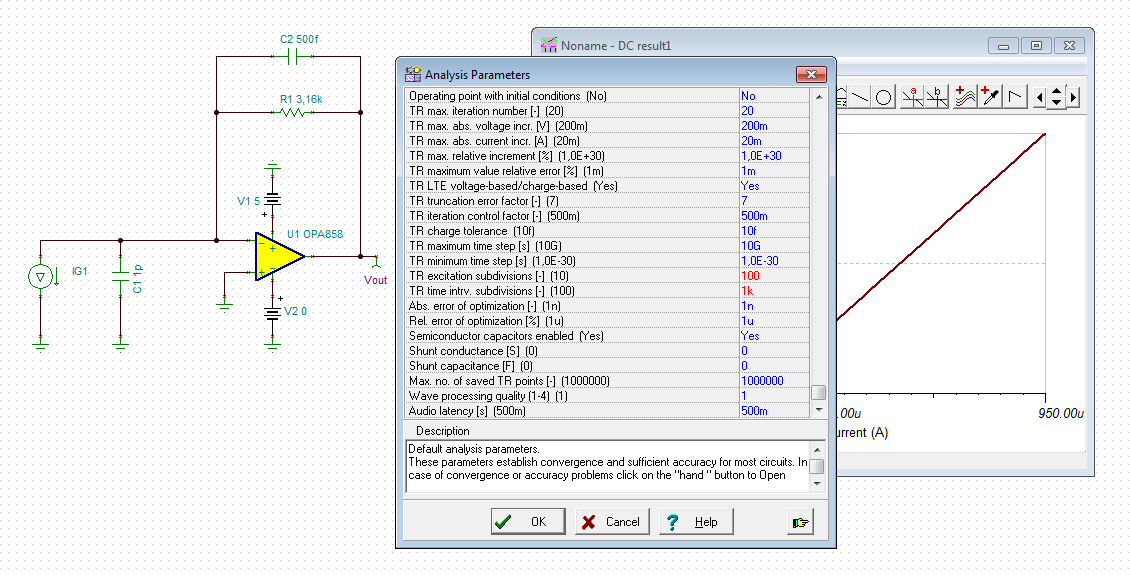Other Parts Discussed in Thread: TINA-TI
Hello,
I am trying to simulate my transimpedance circuit (the second amplification stage is not in the circuit yet) using the OPA858
When trying to run it, it keeps showing following errors:
ERROR: Node U1:I0:I21:1:102 is floating and connected to current source G:U1:I0:I21:1:RA
ERROR: Node U1:I0:I19:1:102 is floating and connected to current source G:U1:I0:I19:1:RA
ERROR: Node U1:I0:I19:1:302 is floating and connected to current source G:U1:I0:I19:1:RC
u1:i0:vprobe1: Missing value, assumed 0V @ DC
u1:i0:vprobe2: Missing value, assumed 0V @ DC
What can I do about it?
Kind regards