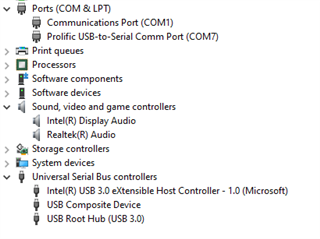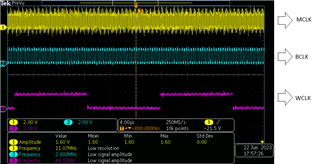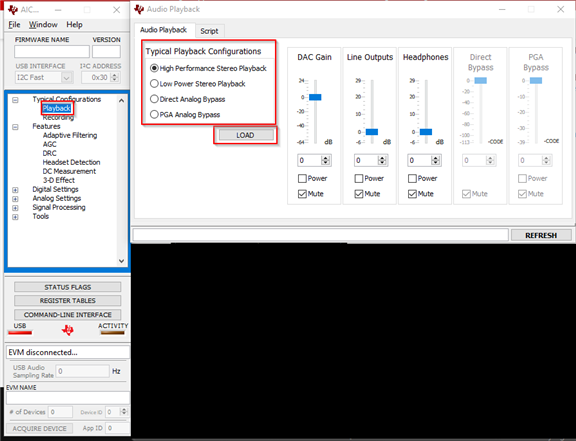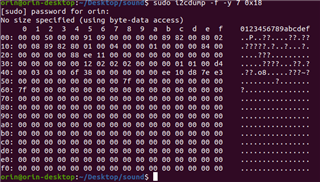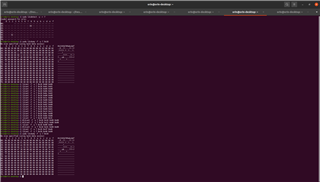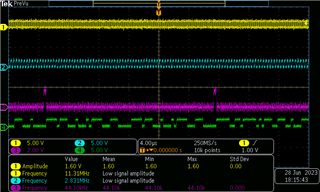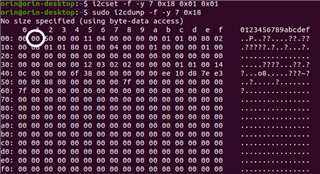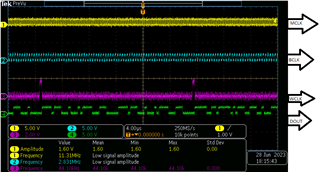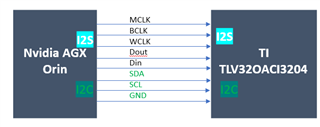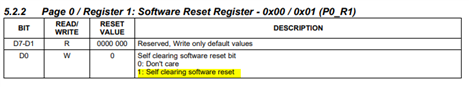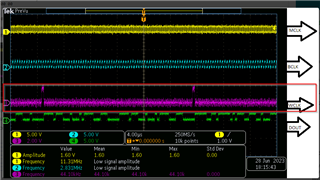Other Parts Discussed in Thread: TLV320AIC3204
Dear Team,
I wanted to bring to your attention that we have recently purchased the TLV320AIC3204EVM-K for our Audio development purposes. To proceed with the setup, I have downloaded the GUI tool from this source.
Afterward, I installed the AIC3204 CS tool and connected the TLV320AIC3204EVM-K board to my computer using the provided USB cable. It is worth mentioning that I have kept the board settings at their default values without making any modifications. run the tool as an administrator, I am unable to detect the device ready.
For your reference, I have attached a screenshot of the encountered error. Additionally, I have included a screenshot of the device manager it's not shown in the sound device list.
I would greatly appreciate your guidance on resolving this issue. My intention is to connect the EVM board to Windows using the USB cable and enable sound playback.
Thank you for your assistance.
Best regards,
Parashuram