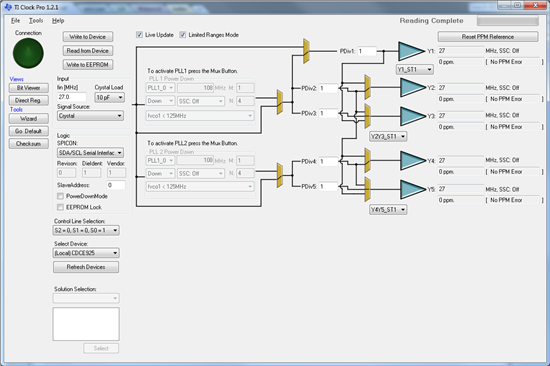Today I received the CDCE925 performance evaluation module. I got CDCE programming module to work the other day, but this new module does not work. In the device manager, I see two USB serial ports, not TUSB anything. I tried burning the EEPROM, but I am unable to install the driver for the EEPROM burner. When I plug in the performance module, I am not given an option to select a driver. If I try to update the driver from the device manager and point it to where I unzipped the EEPROM burner driver, it does not find anything. I have tried this on both Windows XP and 7 machines.
Thanks,
Tobyn