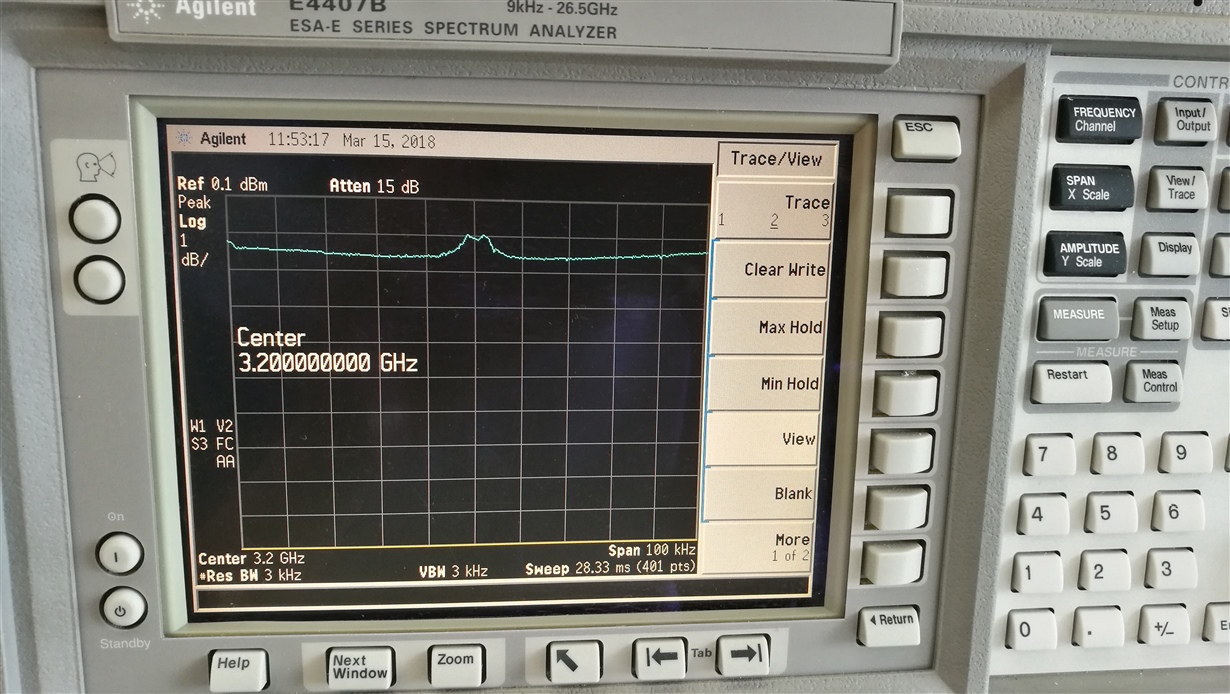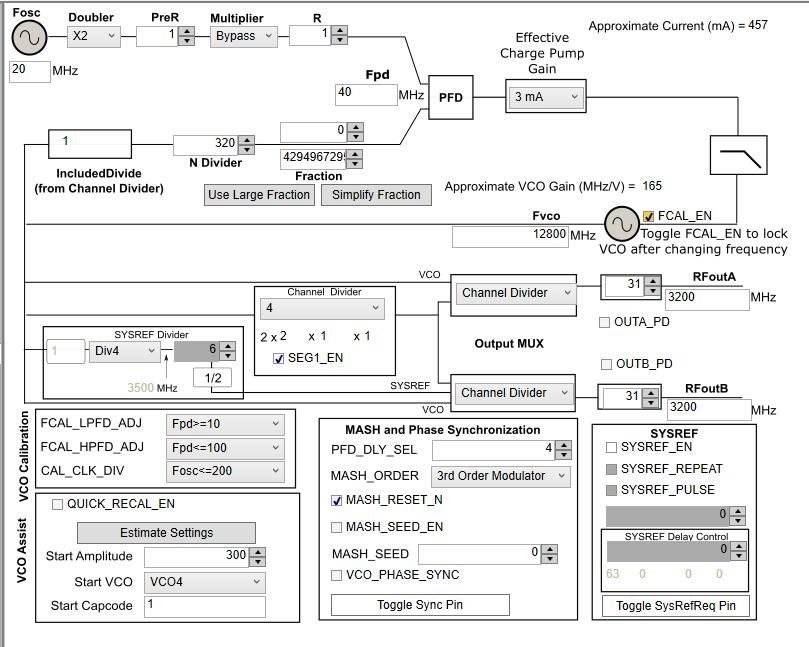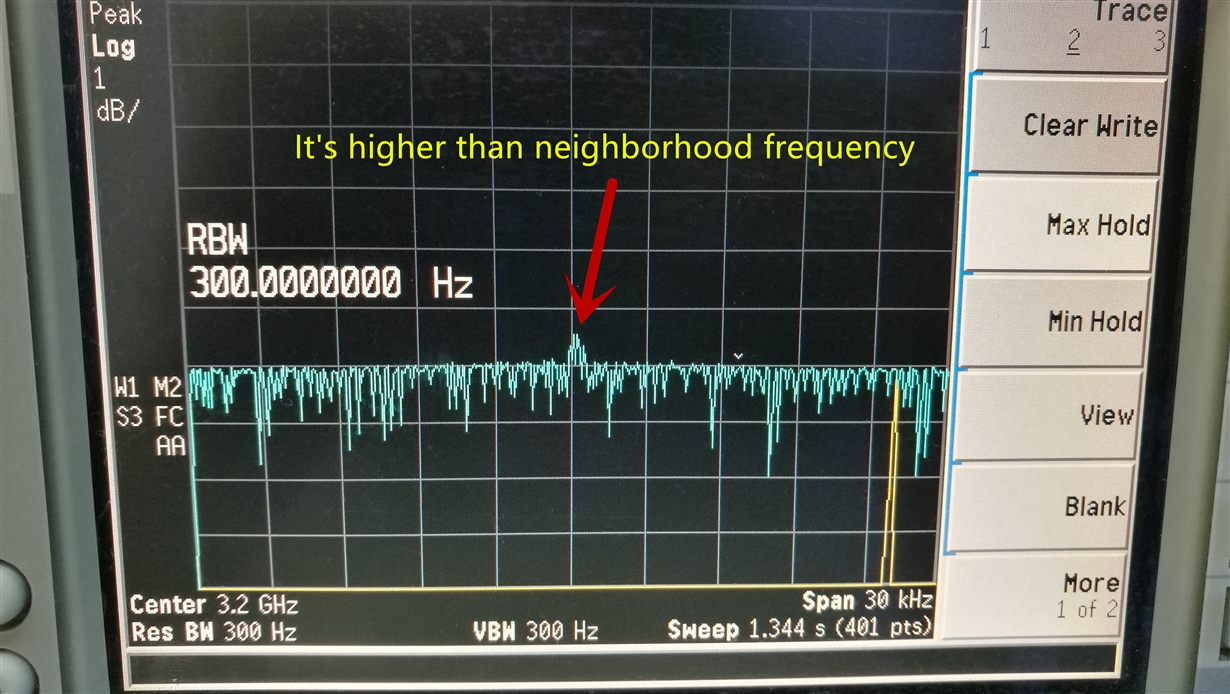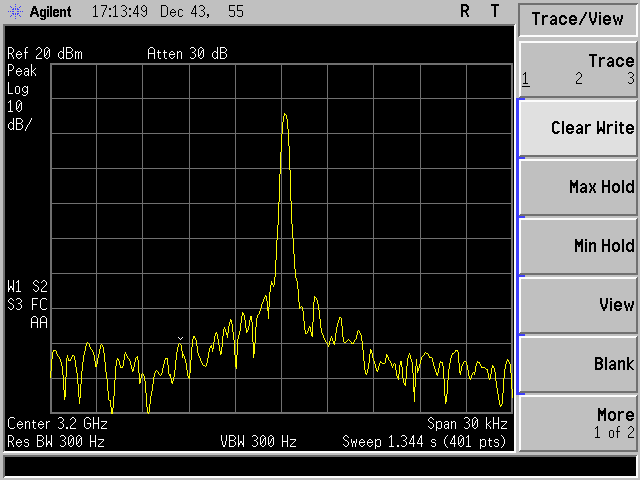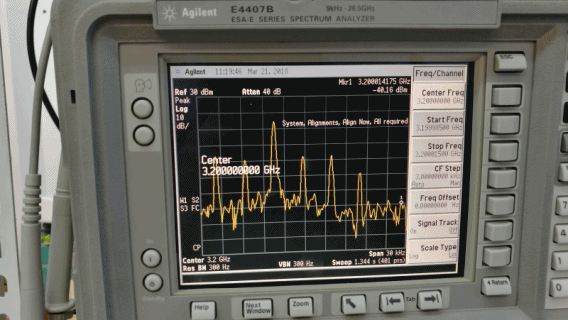Hi guys,
I found the curve about LMX2594 output level is very strange :
As you can see, the level is not stable around frequency 3.2GHZ when the span is 100KHZ.
Infact, this happened at frequency 3120,3140,3160,3180MHz...(every 20MHz).
This is configuration about LMX2594:
What i have tried ?
1. Change "Effective Charge Pump Gain"
2. Change input Double,PreR,Multiplier,PostR
3. Change XTAL which output is sine wave to square wave.
3. Change loop filter.
But this issue is still happen.
Is there something wrong ? How to fix this problem?
Thanks!