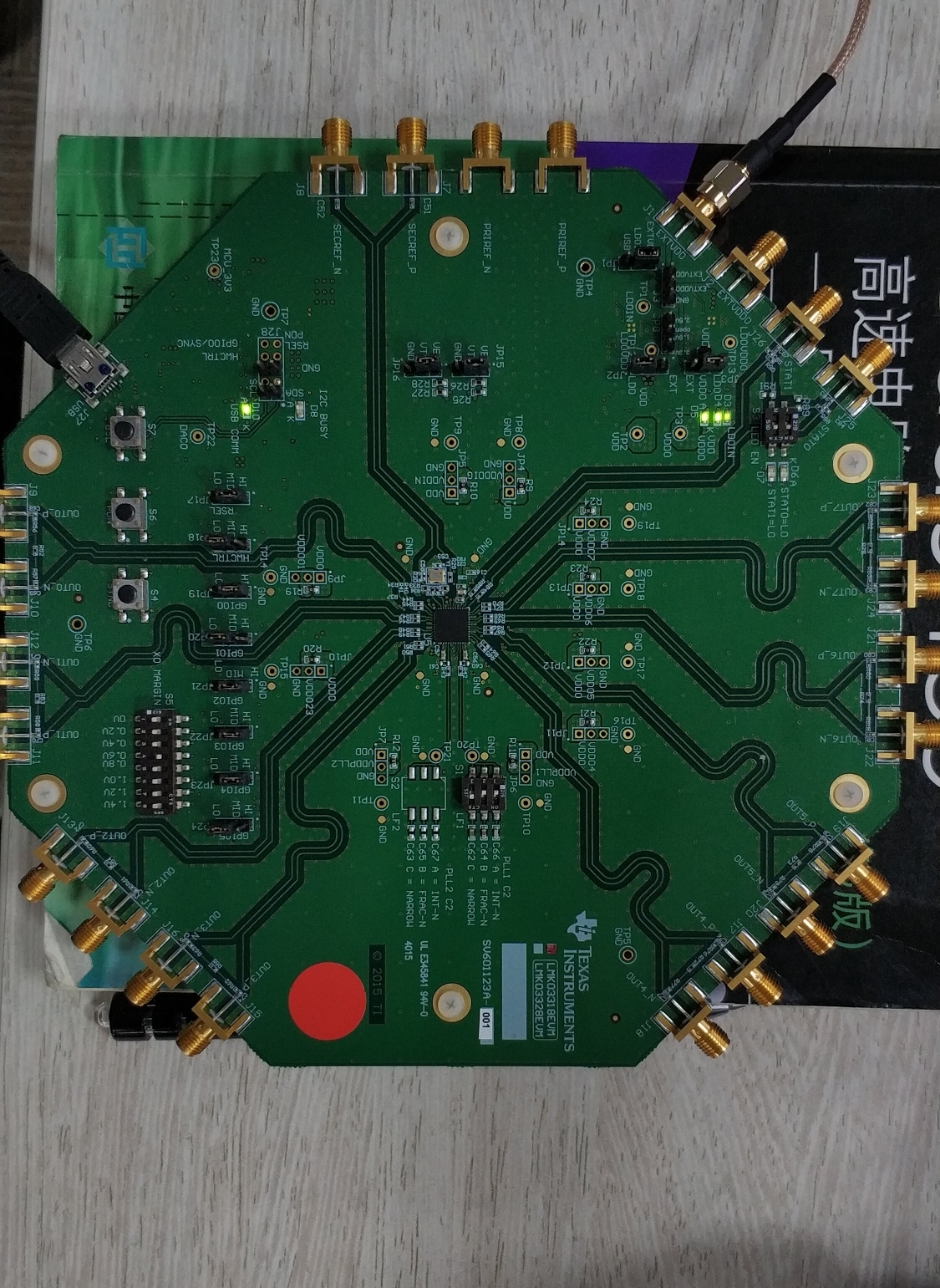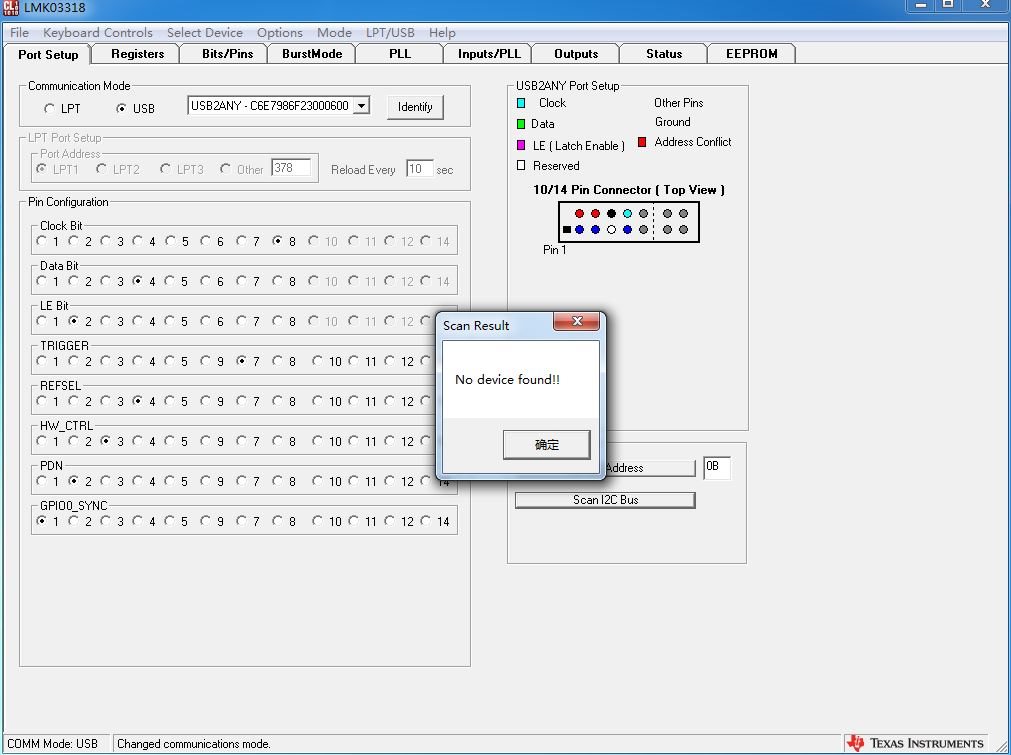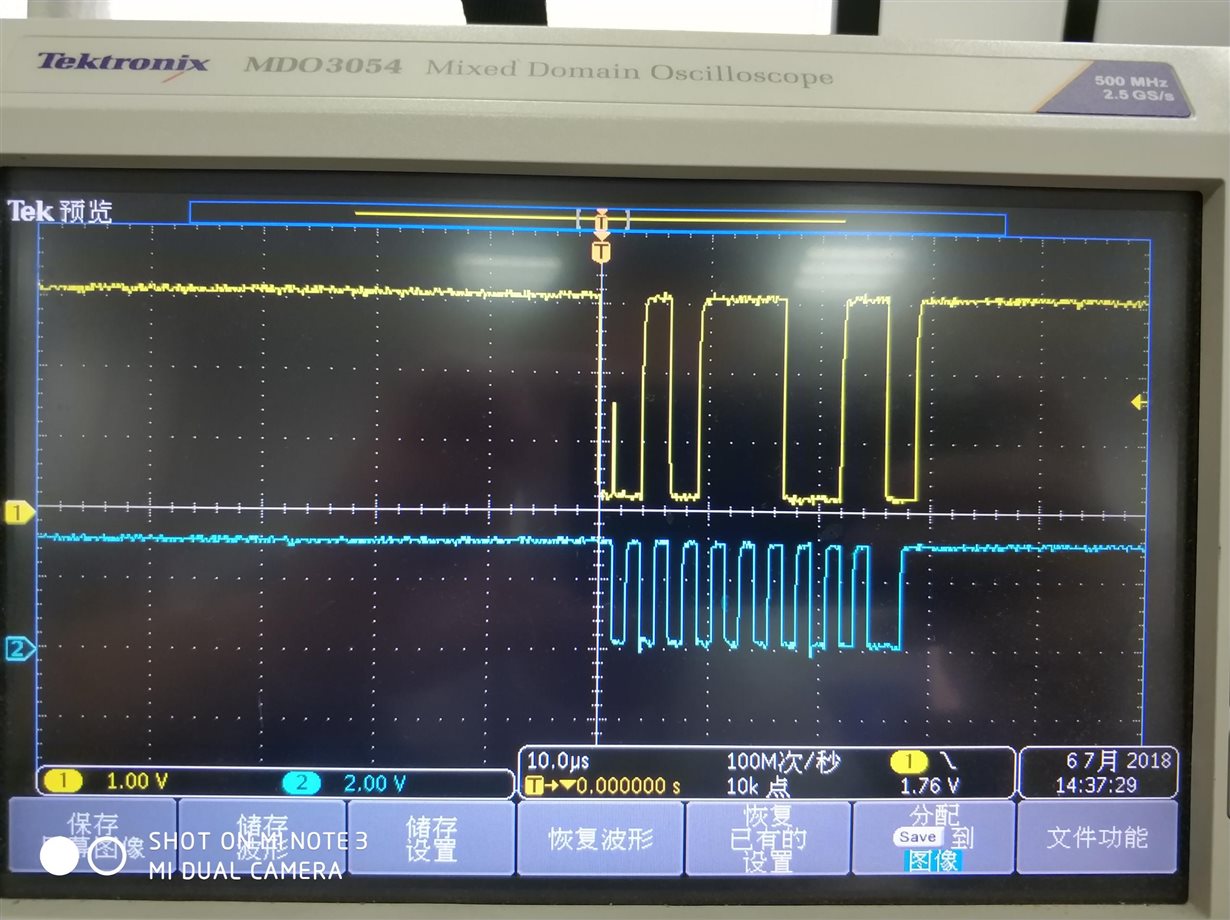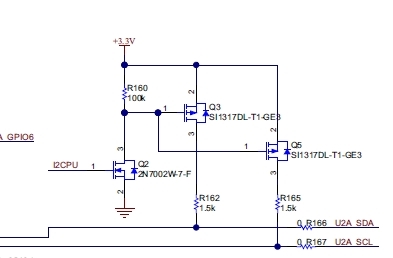Other Parts Discussed in Thread: CODELOADER
Dear all,
Customer have bought a EVM from TI . But it cannot connect it with PC-GUI now. At first , it works for a while . But it looks somehow it doesn't work any more.
Here the Jumps configuation on the board
1. J1 connect with 3.3V source. Test the VDD is 3.3 and VDDO is 1.8V
2. Control pin, JP17-high, JP18-low, JP19-high, JP20-low, JP21-High, JP22-High, JP23-high. JP24-low
3. when press the scan I2c bus on the PC GUI, before the no device found warning info show, we can capture the I2C signal.
4. Before pressing the scan I2C bus button of the PC GUI, the supply voltage is 0, but it turn on 3.3V after that. It looks the adapter is works.
Could you help with to check with it ? Any thing more we need to notice to get it work?