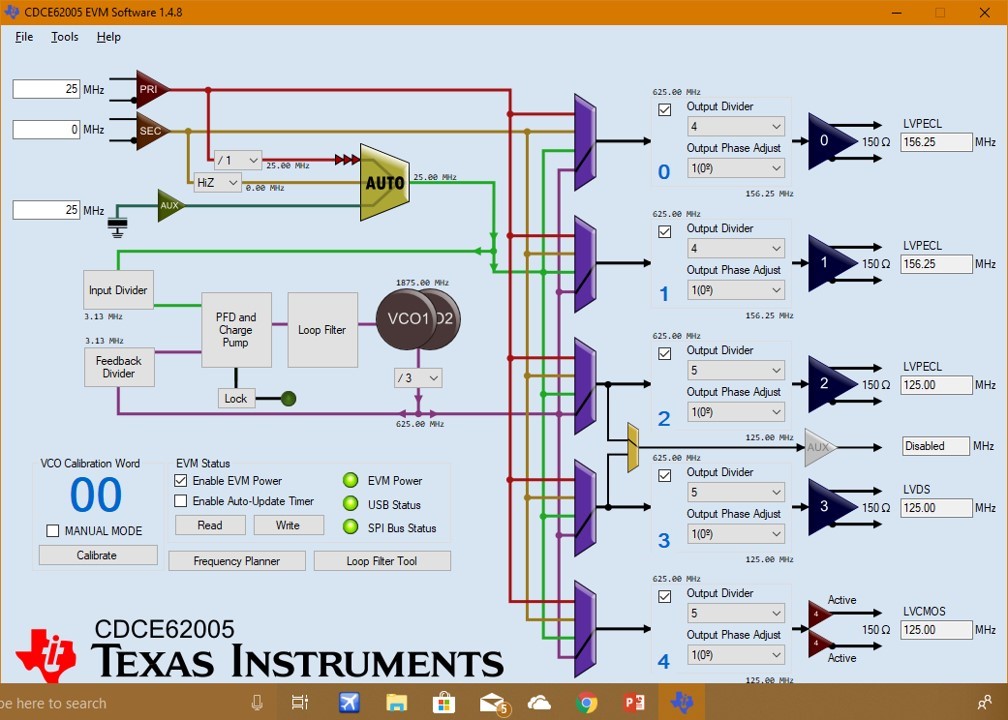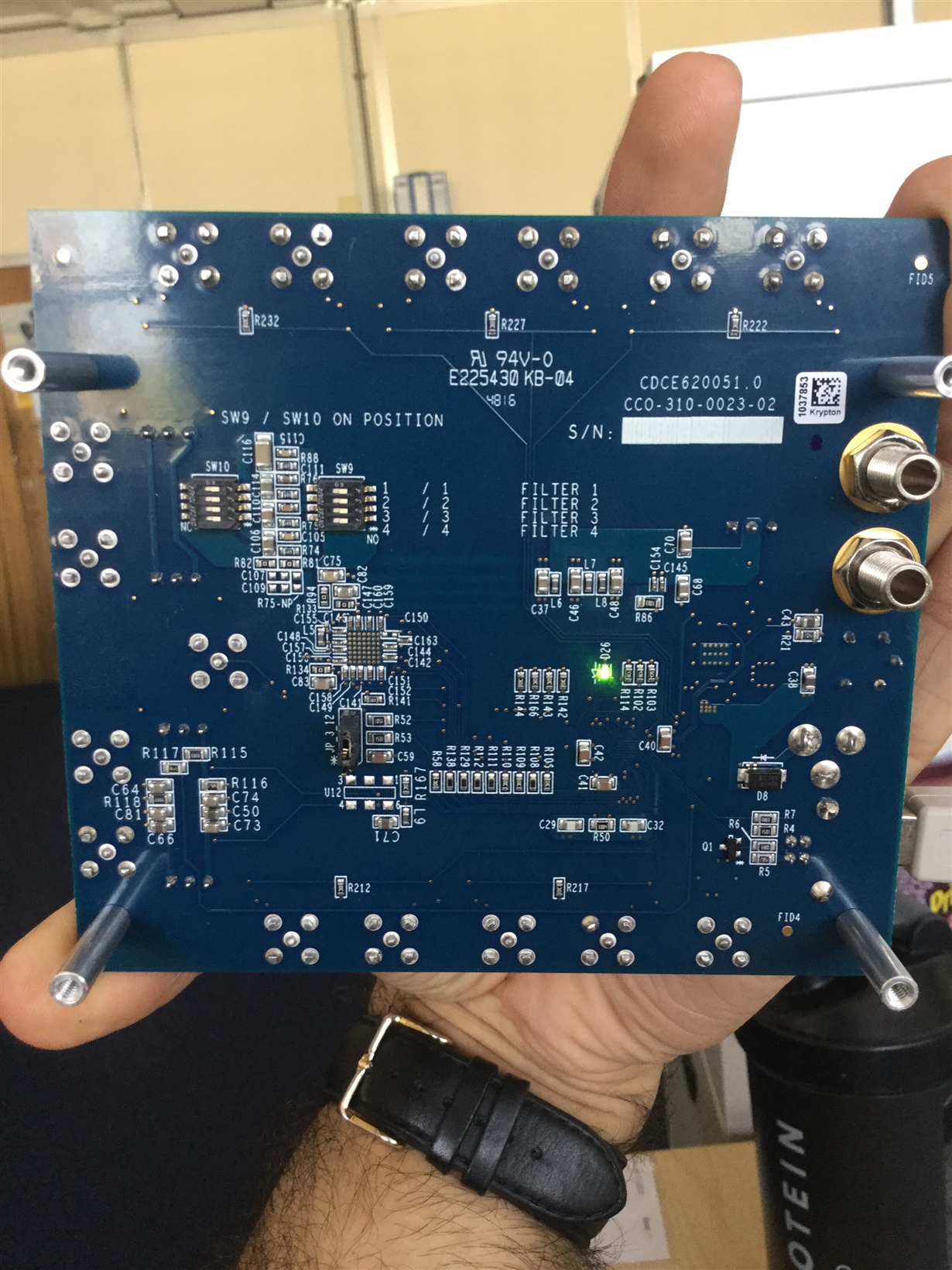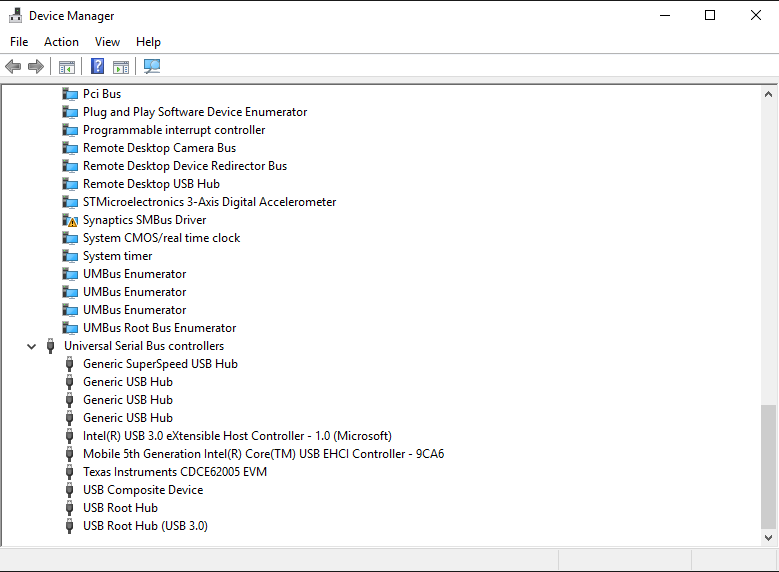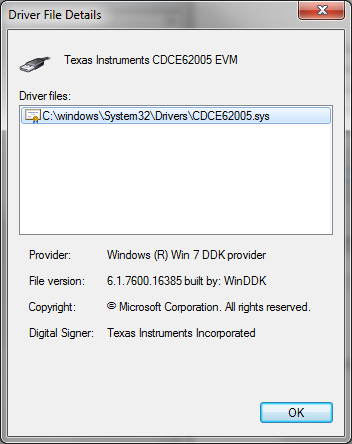Other Parts Discussed in Thread: CDCE62005
Hi,
I have recently purchased a CDCE62005EVM. I initially managed to install the GUI and driver without too much bother and the product worked for less than half an hour. Then during use the I lost connection with the board and my computer (Windows 7 64 bit) could no longer find the driver.
I re-followed the user’s guide to set the path for the driver with no success. I ended up having to uninstall the GUI and driver and download a more recent GUI and play around with the driver before I could get a connection to the EVM.
Once I did get a connection the EVM I get a message asking if I'd like to load register data from the EVM.
Selecting yes I get a warning that some of the register values are invalid or out of range.
Once I'm past this onto the main GUI panel I have three green lights for the EVM Power, USB Status, and SPI Bus Status, but even so, I am unable to write to the EVM/EEPROM. If I read all the outputs are shown to be disabled and if I go into the SPI Debug all the register values are 00000001 when I click read. PLL Lock is constantly unlit.
Am I doing something wrong during initialisation, or is there something wron with the board?
Regards,
Toby.