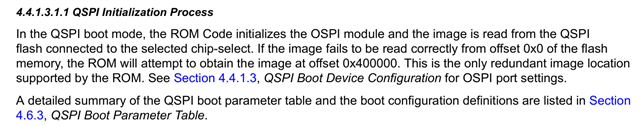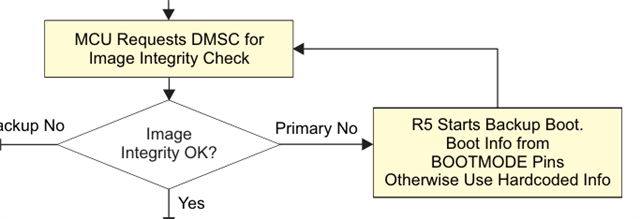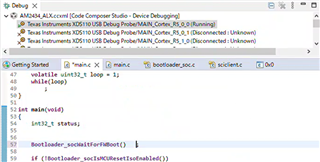Tool/software:
Hi,
I have switched my LP-AM243x (PROC109A) to HS-SE to perform secure boot verification.
To confirm that secure boot is enabled, I replaced custMpk_am64x_am243x.pem with mcu_custMpk.pem in the tools/boot/signing folder and created "sbl_ospi.Debug.hs.tiimage".
(I hope the boot will fail).
When I write this "sbl_ospi.Debug.hs.tiimage" nothing seems to boot as expected, but I can't tell if the authentication is failing because nothing is logged.
Is it possible to output a log of the authentication failure?
Please let me know how to output the log.
Regards,
Yukinobu