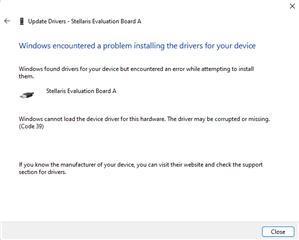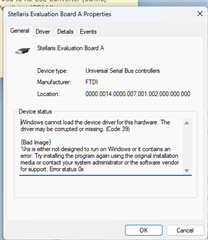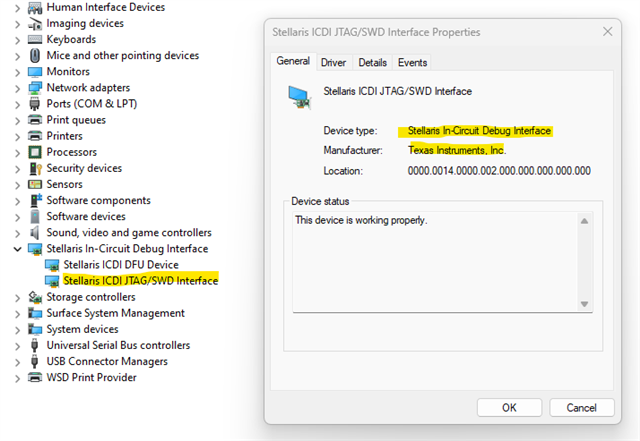Other Parts Discussed in Thread: EK-TM4C1294XL,
Tool/software:
Hi folks,
Per this thread, I also cannot get the Stellaris ICDI driver working under Windows 11. They work fine under Windows 10.
Error description is:
windows 11 driver cannot load the device driver for the hardware .The driver may be corrupted or missing. (code 39)
Can TI confirm confirm if the ICDI driver is compatible with Windows 11 or not ? If not, is there a work-around ?