- Ask a related questionWhat is a related question?A related question is a question created from another question. When the related question is created, it will be automatically linked to the original question.
This thread has been locked.
If you have a related question, please click the "Ask a related question" button in the top right corner. The newly created question will be automatically linked to this question.
Tool/software:
Please tell me how to display the names I set on pins after pin assignment has been completed.

Hiroshi Yamada
Sorry.
Could you please give me some advice regarding this inquiry?
I would like to know how to display on the assigned pins like the STM32cubeMX I was using.
Best regards,
Hiroshi Yamada
Hiroshi,
Unlike STM32CubeMX we don't show the labels beside the pins. I do think we should do this for non-BGA packages in the future.
A couple of things that may help are.
1) we do indicate which pins are associated with your current selection. Below Pins 19 and 20 are used by my current selection in SysConfig.

2) If you put your mouse over a pin it will show additional information including the label as long as it is not the current selection. Here I have my mouse over pin 6 and it shows me the label I assigned "WILLOW".
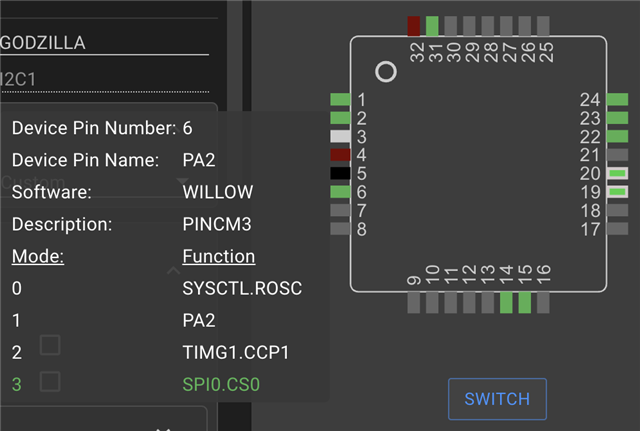
Regards,
John
Hi John,
Thank you for your comment.
I understand.
I have already checked two of your suggestions.
I would definitely like labels.
I have one more question.
Apart from the advice in 2), is there a way to display a list of which pins are assigned to which functions?
Best regards,
Hiroshi Yamada
Hiroshi,
Which device are you using? If you are doing software configuration some devices generate a header file that has much of this information but not as concise as what you would ideally want to see.
Regards,
John
Hi John
Thank you for your comment.
Sorry for the late reply.
The device I'm using is MSPM0G1105.
Best regards,
Hiroshi Yamada
Thank you Hiroshi.
For MSPM0 devices there is a ti_msp_dl_config.h file generated that has the information. However it is pretty detailed and not a summary.
Regards,
John