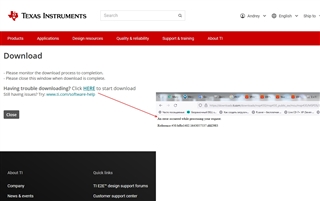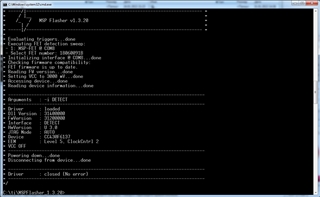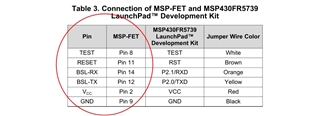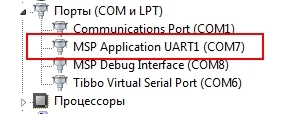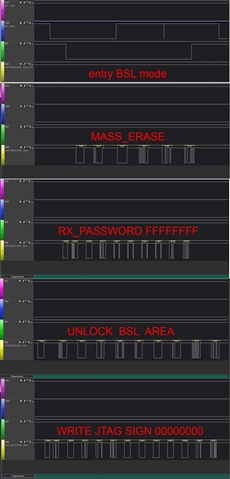Other Parts Discussed in Thread: RF430F5978, UNIFLASH, MSP430FR5739
Hi Team,
Our customer encountered the same issue with their MSP-FET as shown in the screenshot below. He tried the solution provided in the other thread but it didn't solved the issue. He has another MSP-FET that is working well on the same computer. Do we have other solutions to fix this issue?
Regards,
Danilo