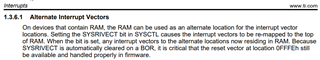Part Number: MSP430FR2476
Other Parts Discussed in Thread: MSPBSL, MSP430FR2311,
Hi Team,
I am working on BSL code and able to flash the code correctly on the same location of the memory(0x8004).But I have two applications and both the applications uses WDT so when running two applications it is problem.
Application1 is flashed at location 0x8004 and Application2 is flashed at location 0x81BE.
Also tried coding with dualimage example of MSP430FRBoot – Main Memory Bootloader and Over-the-Air Updates for MSP430 FRAM Large Memory Model Devices. No use as both the generated linker file has single vector table.Also dual image is not neccessary for my application
The starting application address for both app is same i.e. 0x8004 so for app2 i changed initial address to 0x81BE in this i also have to change the vector table.I wanted to know how can i add the vector table for app2.
Workflow of the my application is Boot code runs in the beginning and app1 is received through UART it is verified and runs. Now update the code i.e. application2 for this an interrupt in app1 moves from app1 to boot code and starts accepting app2 now in this process if issues occurs i need the program to jump to app1.
Regards,
Pallavi