Hi Brijesh,
I use one 3840 x 2160 and two 1920 x 1080 cameras and I have a samilar issue with the follow link:
could you send the method in that email to me ?
Regards,
Bob
This thread has been locked.
If you have a related question, please click the "Ask a related question" button in the top right corner. The newly created question will be automatically linked to this question.
Hi Brijesh,
I use one 3840 x 2160 and two 1920 x 1080 cameras and I have a samilar issue with the follow link:
could you send the method in that email to me ?
Regards,
Bob
Hi Bob,
Do you mean you are also seeing continuous overflow? Which SDK release are you using?
Regards,
Brijesh
Hi Brijesh,
Do you mean you are also seeing continuous overflow?
No,but I see some short packet transfer exception in the call back function CsirxDrv_udmaCQEventCb.
I have done some experiments:
1. When I remove viss node , aewb node ,msc node ,ldc node ,display node and just hold capture node in the graph:
It seem OK with just the first packet is NG.
2. When use three 1920x1080 cameras with full graph nodes:
It is OK
So,can you give me same sugguestion about short packet transfer exception ? DMA bandwith issue or some else ?
Which SDK release are you using?
We use SKD8.2
Regards,
Bob
Hi Bob,
The issue reported on the above link then seems different from what you are observing.
Are both of your camera outputting 12bit data? In this case, can you please try setting tivx_capture_inst_params_t.numPixels to value 0x2 and check again? If this is some internal BW issue, this setting should help.
Regards,
Brijesh
Hi Brijesh,
In this case, can you please try setting tivx_capture_inst_params_t.numPixels to value 0x2 and check again?
I have set tivx_capture_inst_params_t.numPixels to value 0x1 which means two pixels per clock ,but short packet transfer exception still happen .
The tivx_capture_inst_params_t.numPixels defult value is 0x0 which means one pixel per clock.
So,I think the real reason maybe is not there.
Since,I just add capture node and VISS node to the graph,the Issue happen. Can VISS DMA configuraton produce this issue ? How can I check the VISS DMA configure ?
Or any other sugguestion ?
Regards,
Bob
Hi Bob,
No, both the module uses different UDMA channels, so no resource conflict.
Surprising, can you calculate total BW require on pen/paper and share it?
Regards,
Brijesh
Hi Brijesh,
Since some other components which also use DMA in my graph,I can not give you accurate calculation .
The follow picture is our graph,can you estimate the BW by this ?
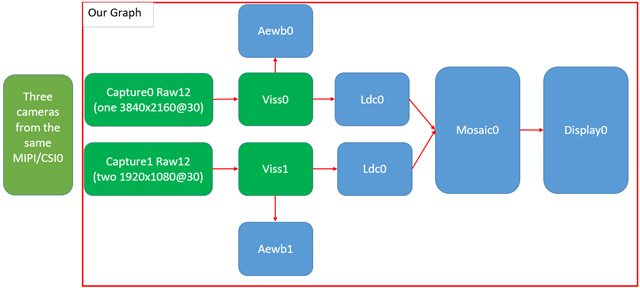
When I just add green nodes,the Issue happen .
By the way,can you tell me which register show the reason about short packet transfer exception ? Or any other sugguestion ?
Regards,
Bob
Hi Bob,
If we calculate the total BW for the green portion of the image, it would be around 2GB/s (1920x1080x2x2x2x30 + 3840x2160x2x2x30 + 1920x1080x30x1.5 + 3840x2160x30x1.5). This is not so high BW to cause any issue..
What do you see in the output of the image? Are you seeing short image or some tearing image? Also do you see this issue in CSIRX output or in VISS output?
Also can you please share the performance statistics of this graph? I want to see if it reports any error.
Regards,
Brijesh
Hi Brijesh,
What do you see in the output of the image? Are you seeing short image or some tearing image?
Yes,I have seen the tearing image when that issue happen
Also do you see this issue in CSIRX output or in VISS output?
I have seen tearing image in VISS output since the format of VISS output is YUV which can output to display node
My workmate has seen tearing image in CSIRX output by filewritenode way.
Also can you please share the performance statistics of this graph? I want to see if it reports any error.
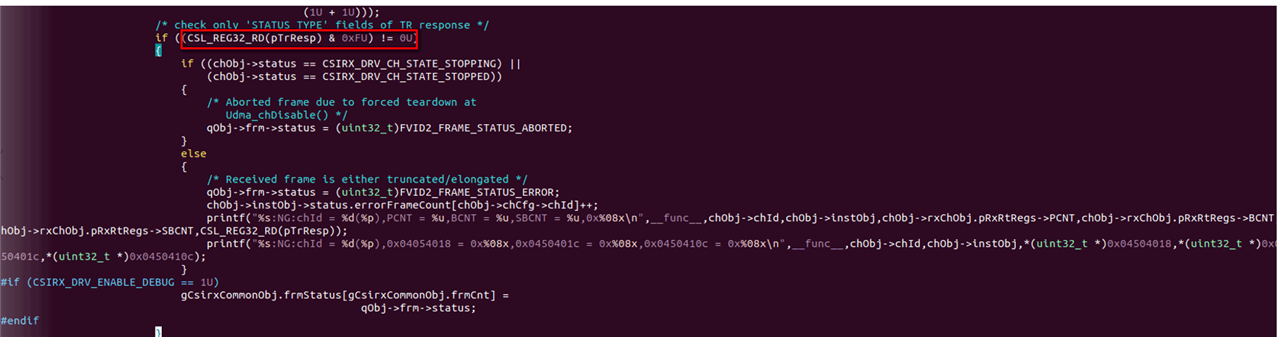
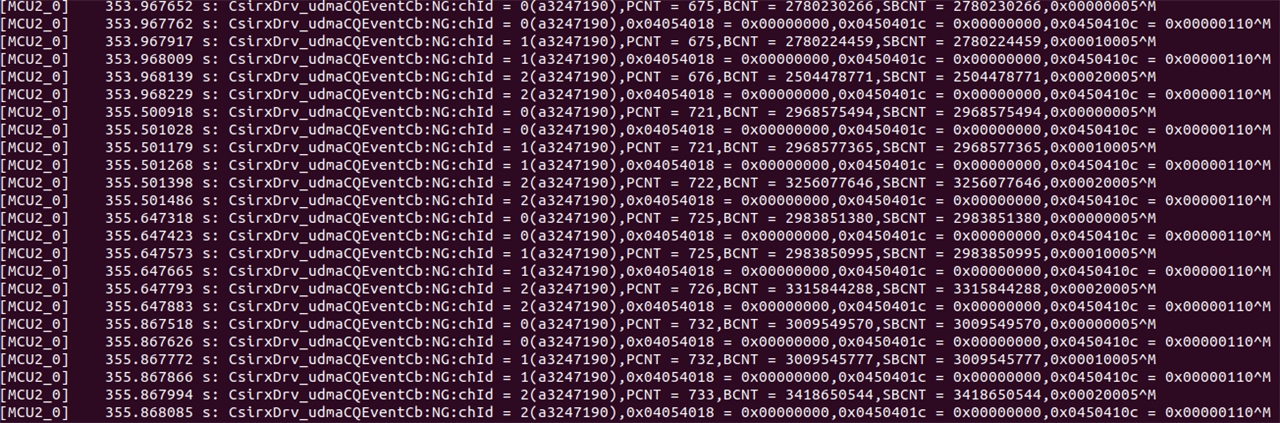
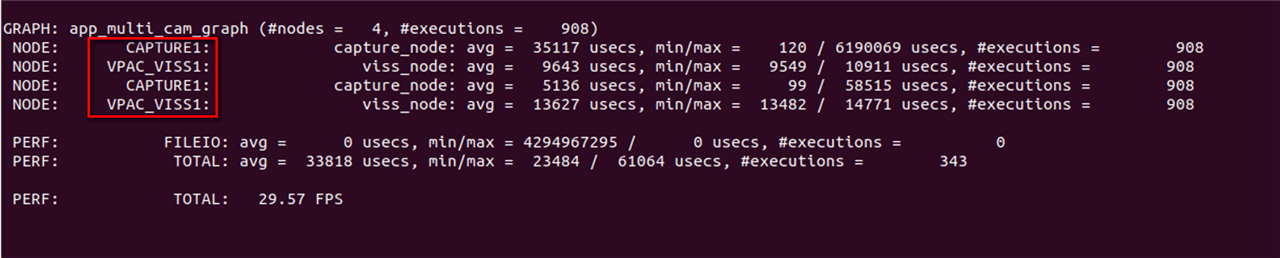
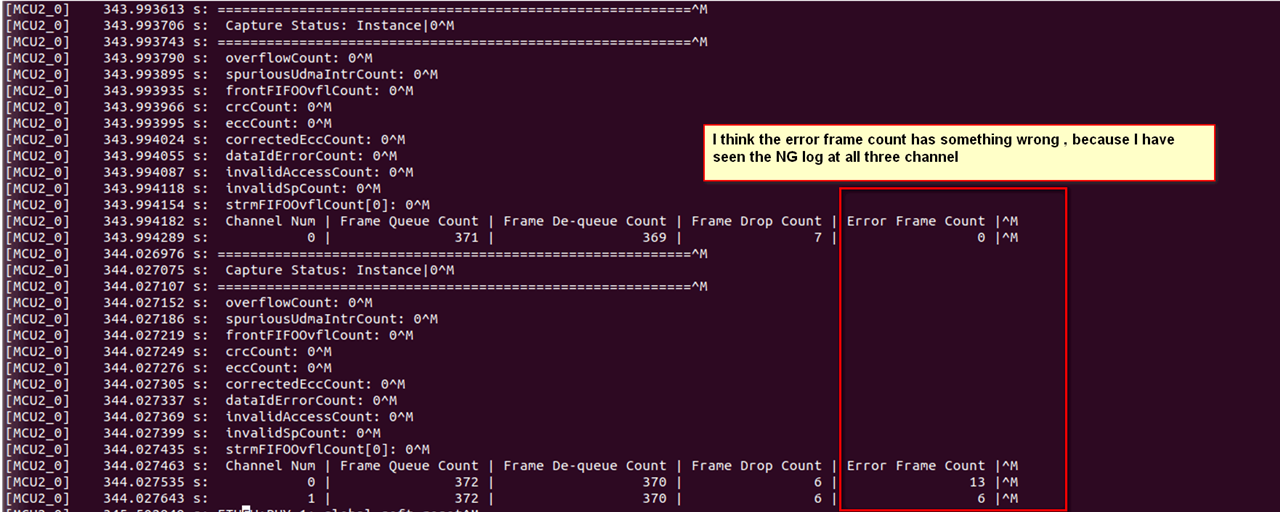
Regards,
Bob
Hi Bob,
ok, "Error Frame Count" does report the short/long frame errors. So either you are receiving error frames or DMA is not able to write to the buffer.
Are you running any other module which uses UDMA? like memory copy or PCIe or something?
Regards,
Brijesh
Hi Brijesh,
When we use TIDL module , we also see the tearimg image and the short frame error.
Now ,I have the follow questions:
1. When OTF mode for CSIRX will to be supported in your sdk ?Currently is M2M mode.
2. Why Viss node can Interference CSIRX node UDMA operation ?
3. Can you give more detail documents about TDA4 UDMA ?
Regards,
Bob
Hi Bob,
Please find answers to your question.
1. When OTF mode for CSIRX will to be supported in your sdk ?Currently is M2M mode.
Currently, no plan to support OTF mode.
2. Why Viss node can Interference CSIRX node UDMA operation ?
I dont think so. But still want to check what all modules are active. Lets say are you doing any memory to memory copy with CSIRX + VISS?
3. Can you give more detail documents about TDA4 UDMA ?
Please refer to TRM for more details on TDA4 UDMA.
Regards,
Brijesh
Hi Bob,
I think VISS along should not affect CSIRX, but let me check and confirm with HW team.
Btw, can you please check if independently both the CSIRX instances are working fine?
Regards,
Brijesh
Hi Brijesh,
Btw, can you please check if independently both the CSIRX instances are working fine?
Did you mean two capture nodes without other graph nodes ? I have check this scene,It can work fine
Regards,
Bob
No, two experiments
1, CSIRX on inst0 + VISS
2, CSIRX on inst1 + VISS
regards,
Brijesh
Hi Bob,
Not yet complete, this is going to take some time, we are suspecting some udma issue, but let me check and confirm.
Regards,
Brijesh
Hi Brijesh,
we are suspecting some udma issue, but let me check and confirm
Since I have no idea about this issue. What udma issue are you suspecting ? Can you share with me,I also want to check that.
Regards,
Bob
Hi Bob,
Currently not sure exactly why this issue comes. One suspect is UDMA. Ideally, if it is not able to write fast enough (lets say if BW is not available), we should have seen overflow in the CSIRX. But your stats does not show any overflow..
Regards,
Brijesh
Hi Bob,
Not yet. i will update as soon as i get some information.
Regards,
Brijesh
Hi Brijesh,
I have find same decription about PSI_L DMA from following picture:
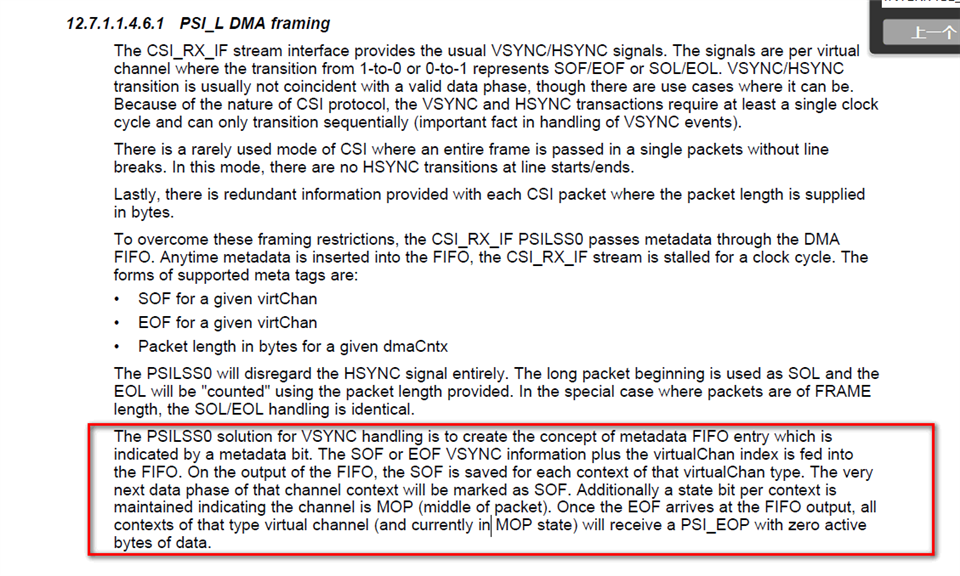
I have some questions:
1. What is metadata FIFO ? Is it different from payload data path ?
2. If different,how the payload data path sync with metadata FIFO entry ? May the metadata FIFO entry be getted earlier or later than payload data ?
3. How the receiver of PSI_L to judge short packet transfer exception ?
4. Can you provide the CSI PSI_L interace detail timing infomation ?
Regards,
Bob
Hi Bob,
Does TDA4 platform support 8M+2*2M cameras at one CSIRX instance ?
But you are not use single CSI instance, isn't it? As per the below link, you are using 8M camera on CSI0 and 2 2M camera on CSI1, isn't it?
Regards,
Brijesh
Hi Brijesh,
But you are not use single CSI instance, isn't it?
No,it isn't. We surely use three camseras(8M+2M+2M ) at single CSI instance.
As per the below link, you are using 8M camera on CSI0 and 2 2M camera on CSI1, isn't it?
That link is just a experiment to verify that two CSIs is ok,but at single CSI isn't ok.
Regards,
Bob
Hi Bob,
ok, if you use two CSI instances for capturing these 3 cameras, the issue does not come and if you have all three camera connected to single CSI instance, then you see issue? is this correct understanding? In this case, it looks like some internal issue with CSIRX. Please confirm this understanding.
Regards,
Brijesh
Hello Bob,
Can you please try few more experiments change and see if it helps?
EXP1: Change FIFO_LEVEL to (3840*1.5/4). FIFO_LEVEL can be set in CsirxDrv_setCslCfgParams API in the file ti-processor-sdk-rtos-j721e-evm-08_01_00_13\pdk_jacinto_08_01_00_36\packages\ti\drv\csirx\src\csirx_drv.c. Just before calling CSIRX_SetStreamCfg, you could set the value in instObj->cslObj.strmCfgParams.fifoFill variable.
EXP2: Change FIFO_LEVEL to (1920*1.5/4). FIFO_LEVEL can be set in CsirxDrv_setCslCfgParams API in the file ti-processor-sdk-rtos-j721e-evm-08_01_00_13\pdk_jacinto_08_01_00_36\packages\ti\drv\csirx\src\csirx_drv.c. Just before calling CSIRX_SetStreamCfg, you could set the value in instObj->cslObj.strmCfgParams.fifoFill variable.
EXP3: Change FIFO_MODE to 0. FIFO_MODE can be set in CsirxDrv_setCslCfgParams API in the file ti-processor-sdk-rtos-j721e-evm-08_01_00_13\pdk_jacinto_08_01_00_36\packages\ti\drv\csirx\src\csirx_drv.c. Just before calling CSIRX_SetStreamCfg, you could set the value in instObj->cslObj.strmCfgParams.fifoMode variable.
EXP4: Change FIFO_MODE to 2. FIFO_MODE can be set in CsirxDrv_setCslCfgParams API in the file ti-processor-sdk-rtos-j721e-evm-08_01_00_13\pdk_jacinto_08_01_00_36\packages\ti\drv\csirx\src\csirx_drv.c. Just before calling CSIRX_SetStreamCfg, you could set the value in instObj->cslObj.strmCfgParams.fifoMode variable.
Lets see if any of the above experiments helps to fix this issue.
Regards,
Brijesh
Hi Brijesh,
I follow the follow link and set configThroughUdmaFlag = false ,it solve the issue.
So,can you tell me why configThroughUdmaFlag = ture of the VISS will produce the issue ? Why the config of VISS can impact CSI UDMA ?
Regards,
Bob
Hi Bob,
That's surprising.
When we set this flag to true, it essentially allocates UDMA channels and uses it to save and restore VISS configuration on almost every frame. This is required because if you have different sensors, then the VISS configuration can be different for the each sensor and due to large size of the configuration, it should not be done using CPU. This is why UDMA is used to restore configuration on every frame.
Can you please do one more experiment? Can you please set this flag to TRUE, but use DRU channels for the capture or use DRU channels for the VISS?
Regards,
Brijesh
Hi Brijesh,
I try to config DRU channels refer above link . When I run the app,It is blocked in function CSL_druChDisable with paremeter utcChNum equal 28.
MCU2_0 may not access the Register DRU_CHRT_CTL_j,can you help me to confirm that ? Thanks !
Regards,
bob
Hi Bob,
Sorry for the late reply.
Let me try it out on EVM and get back to you with the changes on SDK8.2 release.
Regards,
Brijesh
Hi Bob,
Not yet, i am also seeing same issue, writing to CHRT register seems causing crash. I am checking why they are not accessible.
Regards,
Brijesh
Hi Bob,
That's exactly.
There are many differences, which is not allowing to use DRU channels for CSIRX.
- Somehow CHRT registers not accessibe.
- not sure what is PSIL mapping for DRU channels for CSIRX
- driver uses TR1 type, but DRU does not support, requires driver changes..
This has not been validated in the SDK, so will require sometime before it can be enabled.
Regards,
Brijesh
Hi Bob,
Can you please refer to below faq and try running CSIRX + VISS only first and see if you are still seeing short packet error? If this works, can you please try entire usecase?
Regards,
Brijesh
Hi Brijesh,
I have done that experiment you sugguested,but there ara still short packet errors.
I have other questions:
1、What actually BW of VISS ?Do you think it can meet the requirement of 1*8M+5*2M cameras ?
2、What is the different between UDMA_UTC_ID_VPAC_TC0 and UDMA_UTC_ID_VPAC_TC0 ?Can I use UDMA_UTC_ID_VPAC_TC0 ?
Regards,
bob
Hi Bob,
Can you please help me understand what exactly experiment you did? Did you apply this patch and run the CSIRX + VISS usecase?
If both the cameras are running at 30fps, this would require around 540MP/s VISS processing. It is bit on higher side, but this can cause fps drop. It should not cause short packet error in CSIRX.
- Can you please share your performance stats?
- Also Can you please confirm that if you run only CSIRX for all three camera, without any other nodes, it works fine?
Do you mean UDMA_UTC_ID_VPAC_TC0 and UDMA_UTC_ID_VPAC_TC1? Those two are different UTD HW blocks within VPAC. We can use it, but i really doubt this will help, because error is in the CSIRX.
Looking at your graph again, there is a possibility that it is reaching to its limit. So can you please share the complete performance stats for your graph?
Also can you try removing one of the node from your graph, lets say LDC, and see if it gives good result?
Regards,
Brijesh
Hi Brijesh,
Can you please help me understand what exactly experiment you did? Did you apply this patch and run the CSIRX + VISS usecase?
Yes, I applyed that path ,but I also used LDC 、MSC module. I can do only CSIRX + VISS experiment later and show you
It is bit on higher side, but this can cause fps drop
Yes,the frame rate is just 22 FPS. So,if we use 1*8M+5*2M cameras,how can we keep frame rate not droped
Also Can you please confirm that if you run only CSIRX for all three camera, without any other nodes, it works fine?
Yes ,I have confirm that .
Do you mean UDMA_UTC_ID_VPAC_TC0 and UDMA_UTC_ID_VPAC_TC1? Those two are different UTD HW blocks within VPAC. We can use it, but i really doubt this will help, because error is in the CSIRX.
Yes,I mean UDMA_UTC_ID_VPAC_TC0 and UDMA_UTC_ID_VPAC_TC1. But when I try to change UDMA_UTC_ID_VPAC_TC1 to UDMA_UTC_ID_VPAC_TC0,It does not work. UDMA_UTC_ID_VPAC_TC0 is a realtime DRU block,am I right ?
Looking at your graph again, there is a possibility that it is reaching to its limit. So can you please share the complete performance stats for your graph?
Summary of CPU load,
====================
CPU: mpu1_0: TOTAL LOAD = 0. 0 % ( HWI = 0. 0 %, SWI = 0. 0 % )
CPU: mcu2_0: TOTAL LOAD = 93. 0 % ( HWI = 0. 0 %, SWI = 0. 0 % )
CPU: mcu2_1: TOTAL LOAD = 1. 0 % ( HWI = 0. 0 %, SWI = 0. 0 % )
CPU: mcu3_0: TOTAL LOAD = 1. 0 % ( HWI = 0. 0 %, SWI = 0. 0 % )
CPU: mcu3_1: TOTAL LOAD = 1. 0 % ( HWI = 0. 0 %, SWI = 0. 0 % )
CPU: C66X_1: TOTAL LOAD = 0. 0 % ( HWI = 0. 0 %, SWI = 0. 0 % )
CPU: C66X_2: TOTAL LOAD = 0. 0 % ( HWI = 0. 0 %, SWI = 0. 0 % )
CPU: C7X_1: TOTAL LOAD = 0. 0 % ( HWI = 0. 0 %, SWI = 0. 0 % )
HWA performance statistics,
===========================
HWA: VISS: LOAD = 73.46 % ( 415 MP/s )
HWA: LDC : LOAD = 84.69 % ( 369 MP/s )
HWA: MSC0: LOAD = 65.92 % ( 553 MP/s )
HWA: MSC1: LOAD = 66. 3 % ( 277 MP/s )
DDR performance statistics,
===========================
DDR: READ BW: AVG = 3700 MB/s, PEAK = 6376 MB/s
DDR: WRITE BW: AVG = 2785 MB/s, PEAK = 4399 MB/s
DDR: TOTAL BW: AVG = 6485 MB/s, PEAK = 10775 MB/s
Detailed CPU performance/memory statistics,
===========================================
PERF STATS: ERROR: Invalid command (cmd = 00000003, prm_size = 388 B
CPU: mcu2_0: TASK: IPC_RX: 1. 0 %
CPU: mcu2_0: TASK: REMOTE_SRV: 0. 7 %
CPU: mcu2_0: TASK: LOAD_TEST: 0. 0 %
CPU: mcu2_0: TASK: TIVX_CPU_0: 30.37 %
CPU: mcu2_0: TASK: TIVX_NF: 0. 0 %
CPU: mcu2_0: TASK: TIVX_LDC1: 4.45 %
CPU: mcu2_0: TASK: TIVX_MSC1: 5.81 %
CPU: mcu2_0: TASK: TIVX_MSC2: 0. 0 %
CPU: mcu2_0: TASK: TIVX_VISS1: 31. 3 %
CPU: mcu2_0: TASK: TIVX_CAPT1: 0.69 %
CPU: mcu2_0: TASK: TIVX_CAPT2: 1.16 %
CPU: mcu2_0: TASK: TIVX_DISP1: 0.72 %
CPU: mcu2_0: TASK: TIVX_DISP2: 0. 0 %
CPU: mcu2_0: TASK: TIVX_CAPT3: 0.90 %
CPU: mcu2_0: TASK: TIVX_CAPT4: 1. 1 %
CPU: mcu2_0: TASK: TIVX_CAPT5: 0. 0 %
CPU: mcu2_0: TASK: TIVX_CAPT6: 0. 0 %
CPU: mcu2_0: TASK: TIVX_CAPT7: 0. 0 %
CPU: mcu2_0: TASK: TIVX_CAPT8: 0. 0 %
CPU: mcu2_0: TASK: TIVX_DISP_M: 0. 0 %
CPU: mcu2_0: TASK: TIVX_DISP_M: 0. 0 %
CPU: mcu2_0: TASK: TIVX_DISP_M: 0. 0 %
CPU: mcu2_0: TASK: TIVX_DISP_M: 0. 0 %
CPU: mcu2_0: TASK: IPC_TEST_RX: 0. 0 %
CPU: mcu2_0: HEAP: DDR_SHARED_MEM: size = 16777216 B, free = 13949440 B ( 83 % unused)
CPU: mcu2_0: HEAP: L3_MEM: size = 262144 B, free = 162048 B ( 61 % unused)
CPU: mcu2_1: TASK: IPC_RX: 0. 0 %
CPU: mcu2_1: TASK: REMOTE_SRV: 0. 4 %
CPU: mcu2_1: TASK: LOAD_TEST: 0. 0 %
CPU: mcu2_1: TASK: TIVX_SDE: 0. 0 %
CPU: mcu2_1: TASK: TIVX_DOF: 0. 0 %
CPU: mcu2_1: TASK: TIVX_CPU_1: 0. 0 %
CPU: mcu2_1: TASK: IPC_TEST_RX: 0. 0 %
CPU: mcu2_1: TASK: IPC_TEST_TX: 0. 0 %
CPU: mcu2_1: TASK: IPC_TEST_TX: 0. 0 %
CPU: mcu2_1: TASK: IPC_TEST_TX: 0. 0 %
CPU: mcu2_1: TASK: IPC_TEST_TX: 0. 0 %
CPU: mcu2_1: TASK: IPC_TEST_TX: 0. 0 %
CPU: mcu2_1: TASK: IPC_TEST_TX: 0. 0 %
CPU: mcu2_1: TASK: IPC_TEST_TX: 0. 0 %
CPU: mcu2_1: HEAP: DDR_SHARED_MEM: size = 16777216 B, free = 16773376 B ( 99 % unused)
CPU: mcu2_1: HEAP: L3_MEM: size = 262144 B, free = 262144 B (100 % unused)
CPU: mcu3_0: TASK: IPC_RX: 0. 0 %
CPU: mcu3_0: TASK: REMOTE_SRV: 0. 1 %
CPU: mcu3_0: TASK: LOAD_TEST: 0. 0 %
CPU: mcu3_0: TASK: TIVX_CPU_2: 0. 0 %
CPU: mcu3_0: TASK: IPC_TEST_RX: 0. 0 %
CPU: mcu3_0: TASK: IPC_TEST_TX: 0. 0 %
CPU: mcu3_0: TASK: IPC_TEST_TX: 0. 0 %
CPU: mcu3_0: TASK: IPC_TEST_TX: 0. 0 %
CPU: mcu3_0: TASK: IPC_TEST_TX: 0. 0 %
CPU: mcu3_0: TASK: IPC_TEST_TX: 0. 0 %
CPU: mcu3_0: TASK: IPC_TEST_TX: 0. 0 %
CPU: mcu3_0: TASK: IPC_TEST_TX: 0. 0 %
CPU: mcu3_0: HEAP: DDR_SHARED_MEM: size = 8388608 B, free = 8388352 B ( 99 % unused)
CPU: mcu3_1: TASK: IPC_RX: 0. 0 %
CPU: mcu3_1: TASK: REMOTE_SRV: 0. 4 %
CPU: mcu3_1: TASK: LOAD_TEST: 0. 0 %
CPU: mcu3_1: TASK: TIVX_CPU_3: 0. 0 %
CPU: mcu3_1: TASK: TIVX_MCANR1: 0. 0 %
CPU: mcu3_1: TASK: TIVX_MCANSR: 0. 0 %
CPU: mcu3_1: TASK: TIVX_MCANFR: 0. 0 %
CPU: mcu3_1: TASK: TIVX_MCANSR: 0. 0 %
CPU: mcu3_1: TASK: TIVX_HSMSPI: 0. 0 %
CPU: mcu3_1: TASK: TIVX_CSITX: 0. 0 %
CPU: mcu3_1: TASK: IPC_TEST_RX: 0. 0 %
CPU: mcu3_1: TASK: IPC_TEST_TX: 0. 0 %
CPU: mcu3_1: TASK: IPC_TEST_TX: 0. 0 %
CPU: mcu3_1: TASK: IPC_TEST_TX: 0. 0 %
CPU: mcu3_1: TASK: IPC_TEST_TX: 0. 0 %
CPU: mcu3_1: TASK: IPC_TEST_TX: 0. 0 %
CPU: mcu3_1: TASK: IPC_TEST_TX: 0. 0 %
CPU: mcu3_1: TASK: IPC_TEST_TX: 0. 0 %
CPU: mcu3_1: HEAP: DDR_SHARED_MEM: size = 8388608 B, free = 8384768 B ( 99 % unused)
CPU: C66X_1: TASK: IPC_RX: 0. 0 %
CPU: C66X_1: TASK: REMOTE_SRV: 0. 0 %
CPU: C66X_1: TASK: LOAD_TEST: 0. 0 %
CPU: C66X_1: TASK: TIVX_CPU: 0. 0 %
CPU: C66X_1: TASK: IPC_TEST_RX: 0. 0 %
CPU: C66X_1: TASK: IPC_TEST_TX: 0. 0 %
CPU: C66X_1: TASK: IPC_TEST_TX: 0. 0 %
CPU: C66X_1: TASK: IPC_TEST_TX: 0. 0 %
CPU: C66X_1: TASK: IPC_TEST_TX: 0. 0 %
CPU: C66X_1: TASK: IPC_TEST_TX: 0. 0 %
CPU: C66X_1: TASK: IPC_TEST_TX: 0. 0 %
CPU: C66X_1: TASK: IPC_TEST_TX: 0. 0 %
CPU: C66X_1: HEAP: DDR_SHARED_MEM: size = 16777216 B, free = 16773376 B ( 99 % unused)
CPU: C66X_1: HEAP: L2_MEM: size = 229376 B, free = 229376 B (100 % unused)
CPU: C66X_1: HEAP: DDR_SCRATCH_MEM: size = 50331648 B, free = 50331648 B (100 % unused)
CPU: C66X_2: TASK: IPC_RX: 0. 0 %
CPU: C66X_2: TASK: REMOTE_SRV: 0. 0 %
CPU: C66X_2: TASK: LOAD_TEST: 0. 0 %
CPU: C66X_2: TASK: TIVX_CPU: 0. 0 %
CPU: C66X_2: TASK: IPC_TEST_RX: 0. 0 %
CPU: C66X_2: TASK: IPC_TEST_TX: 0. 0 %
CPU: C66X_2: TASK: IPC_TEST_TX: 0. 0 %
CPU: C66X_2: TASK: IPC_TEST_TX: 0. 0 %
CPU: C66X_2: TASK: IPC_TEST_TX: 0. 0 %
CPU: C66X_2: TASK: IPC_TEST_TX: 0. 0 %
CPU: C66X_2: TASK: IPC_TEST_TX: 0. 0 %
CPU: C66X_2: TASK: IPC_TEST_TX: 0. 0 %
CPU: C66X_2: HEAP: DDR_SHARED_MEM: size = 16777216 B, free = 16773376 B ( 99 % unused)
CPU: C66X_2: HEAP: L2_MEM: size = 229376 B, free = 229376 B (100 % unused)
CPU: C66X_2: HEAP: DDR_SCRATCH_MEM: size = 50331648 B, free = 50331648 B (100 % unused)
CPU: C7X_1: TASK: IPC_RX: 0. 0 %
CPU: C7X_1: TASK: REMOTE_SRV: 0. 0 %
CPU: C7X_1: TASK: LOAD_TEST: 0. 0 %
CPU: C7X_1: TASK: TIVX_CPU_PR: 0. 0 %
CPU: C7X_1: TASK: TIVX_CPU_PR: 0. 0 %
CPU: C7X_1: TASK: TIVX_CPU_PR: 0. 0 %
[MCU2_0] 115.668176 s: PHY 1: global soft-reset
CPU: C7X_1: TASK: TIVX_CPU_PR: 0. 0 %
CPU: C7X_1: TASK: TIVX_CPU_PR: 0. 0 %
CPU: C7X_1: TASK: TIVX_CPU_PR: 0. 0 %
CPU: C7X_1: TASK: TIVX_CPU_PR: 0. 0 %
CPU: C7X_1: TASK: TIVX_CPU_PR: 0. 0 %
CPU: C7X_1: TASK: IPC_TEST_RX: 0. 0 %
CPU: C7X_1: TASK: IPC_TEST_TX: 0. 0 %
CPU: C7X_1: TASK: IPC_TEST_TX: 0. 0 %
CPU: C7X_1: TASK: IPC_TEST_TX: 0. 0 %
CPU: C7X_1: TASK: IPC_TEST_TX: 0. 0 %
CPU: C7X_1: TASK: IPC_TEST_TX: 0. 0 %
CPU: C7X_1: TASK: IPC_TEST_TX: 0. 0 %
CPU: C7X_1: TASK: IPC_TEST_TX: 0. 0 %
CPU: C7X_1: HEAP: DDR_SHARED_MEM: size = 268435456 B, free = 268435200 B ( 99 % unused)
CPU: C7X_1: HEAP: L3_MEM: size = 8159232 B, free = 8159232 B (100 % unused)
CPU: C7X_1: HEAP: L2_MEM: size = 458752 B, free = 458752 B (100 % unused)
CPU: C7X_1: HEAP: L1_MEM: size = 16384 B, free = 16384 B (100 % unused)
CPU: C7X_1: HEAP: DDR_SCRATCH_MEM: size = 385875968 B, free = 385875968 B (100 % unused)
GRAPH: app_multi_cam_graph (#nodes = 19, #executions = 227)
NODE: CAPTURE4: capture_node4: avg = 84075 usecs, min/max = 120 / 18180991 usecs, #executions = 227
NODE: VPAC_VISS1: viss_node: avg = 11704 usecs, min/max = 10437 / 13387 usecs, #executions = 227
NODE: IPU1-0: aewb_node: avg = 5747 usecs, min/max = 2092 / 71400 usecs, #executions = 227
[MCU2_0] 115.870707 s: EnetPhy_enableState: PHY 1: falling back to manual mode
NODE: VPAC_LDC1: ldc_node: avg = 8749 usecs, min/max = 7309 / 13765 usecs, #executions = 230
NODE: CAPTURE3: capture_node3: avg = 81190 usecs, min/max = 108 / 18180760 usecs, #executions = 230
[MCU2_0] 115.870815 s: EnetPhy_enableState: PHY 1: new link caps: FD100
NODE: VPAC_VISS1: viss_node: avg = 6129 usecs, min/max = 5171 / 6879 usecs, #executions = 230
NODE: IPU1-0: aewb_node: avg = 6798 usecs, min/max = 1937 / 59983 usecs, #executions = 230
NODE: CAPTURE2: capture_node2: avg = 28033 usecs, min/max = 141 / 5895990 usecs, #executions = 230
NODE: VPAC_VISS1: viss_node: avg = 11738 usecs, min/max = 10113 / 12961 usecs, #executions = 230
NODE: IPU1-0: aewb_node: avg = 12706 usecs, min/max = 4877 / 19973 usecs, #executions = 230
NODE: VPAC_LDC1: ldc_node: avg = 10682 usecs, min/max = 6714 / 13776 usecs, #executions = 230
NODE: CAPTURE1: capture_node1: avg = 17389 usecs, min/max = 93 / 3421263 usecs, #executions = 230
NODE: VPAC_VISS1: viss_node: avg = 14189 usecs, min/max = 13752 / 15430 usecs, #executions = 230
NODE: IPU1-0: aewb_node: avg = 8095 usecs, min/max = 5228 / 25320 usecs, #executions = 230
NODE: A72-0: viss_h3a_write_node: avg = 7 usecs, min/max = 5 / 19 usecs, #executions = 233
NODE: VPAC_LDC1: ldc_node: avg = 19173 usecs, min/max = 13961 / 21776 usecs, #executions = 233
NODE: VPAC_MSC1: mosaic_node: avg = 32122 usecs, min/max = 29079 / 91550 usecs, #executions = 233
NODE: DISPLAY1: DisplayNode: avg = 19419 usecs, min/max = 88 / 33787 usecs, #executions = 233
NODE: A72-0: viss_img_write_node: avg = 8 usecs, min/max = 6 / 26 usecs, #executions = 233
PERF: FILEIO: avg = 0 usecs, min/max = 4294967295 / 0 usecs, #executions = 0
PERF: TOTAL: avg = 45086 usecs, min/max = 28893 / 59898 usecs, #executions = 85
PERF: TOTAL: 22.17 FPS
[MCU2_0] 116.088276 s: ==========================================================
[MCU2_0] 116.088402 s: Capture Status: Instance|0
[MCU2_0] 116.088443 s: ==========================================================
[MCU2_0] 116.088496 s: overflowCount: 0
[MCU2_0] 116.088535 s: spuriousUdmaIntrCount: 0
[MCU2_0] 116.088572 s: frontFIFOOvflCount: 0
[MCU2_0] 116.088608 s: crcCount: 0
[MCU2_0] 116.088638 s: eccCount: 0
[MCU2_0] 116.088671 s: correctedEccCount: 0
[MCU2_0] 116.088705 s: dataIdErrorCount: 0
[MCU2_0] 116.088741 s: invalidAccessCount: 0
[MCU2_0] 116.088775 s: invalidSpCount: 0
[MCU2_0] 116.088815 s: strmFIFOOvflCount[0]: 0
[MCU2_0] 116.088847 s: Channel Num | Frame Queue Count | Frame De-queue Count | Frame Drop Count | Error Frame Count |
=========================
Demo : Camera Demo
=========================
[MCU2_0] 116.088926 s: 0 | 239 | 237 | 522 | 0 |
s: Save CSIx, VISS and LDC outputs
t: multi_cam Save picture
p: Print performance statistics
f: Print camera error detection status
[MCU2_0] 116.089259 s: ==========================================================
i: Print camera internal parameters
x: Exit
[MCU2_0] 116.089355 s: Capture Status: Instance|0
Enter Choice:
=========================
Demo : Camera Demo
[MCU2_0] 116.089398 s: ==========================================================
=========================
s: Save CSIx, VISS and LDC outputs
[MCU2_0] 116.089451 s: overflowCount: 0
t: multi_cam Save picture
p: Print performance statistics
[MCU2_0] 116.089491 s: spuriousUdmaIntrCount: 0
f: Print camera error detection status
i: Print camera internal parameters
x: Exit
[MCU2_0] 116.089529 s: frontFIFOOvflCount: 0
Enter Choice: [MCU2_0] 116.089563 s: crcCount: 0
[MCU2_0] 116.089595 s: eccCount: 0
[MCU2_0] 116.089628 s: correctedEccCount: 0
[MCU2_0] 116.089662 s: dataIdErrorCount: 0
[MCU2_0] 116.089695 s: invalidAccessCount: 0
[MCU2_0] 116.089730 s: invalidSpCount: 0
[MCU2_0] 116.089811 s: strmFIFOOvflCount[0]: 0
[MCU2_0] 116.089858 s: Channel Num | Frame Queue Count | Frame De-queue Count | Frame Drop Count | Error Frame Count |
[MCU2_0] 116.089944 s: 0 | 239 | 237 | 447 | 6 |
[MCU2_0] 116.090025 s: 1 | 239 | 237 | 447 | 3 |
[MCU2_0] 116.090471 s: ==========================================================
[MCU2_0] 116.090611 s: Capture Status: Instance|1
[MCU2_0] 116.090657 s: ==========================================================
[MCU2_0] 116.090741 s: overflowCount: 0
[MCU2_0] 116.090786 s: spuriousUdmaIntrCount: 0
[MCU2_0] 116.090915 s: frontFIFOOvflCount: 0
[MCU2_0] 116.090963 s: crcCount: 0
[MCU2_0] 116.090996 s: eccCount: 0
[MCU2_0] 116.091032 s: correctedEccCount: 0
[MCU2_0] 116.091066 s: dataIdErrorCount: 0
[MCU2_0] 116.091100 s: invalidAccessCount: 0
[MCU2_0] 116.091134 s: invalidSpCount: 0
[MCU2_0] 116.091172 s: strmFIFOOvflCount[0]: 0
[MCU2_0] 116.091278 s: Channel Num | Frame Queue Count | Frame De-queue Count | Frame Drop Count | Error Frame Count |
[MCU2_0] 116.091367 s: 0 | 239 | 237 | 80 | 0 |
[MCU2_0] 116.093154 s: ==========================================================
[MCU2_0] 116.093487 s: Capture Status: Instance|1
[MCU2_0] 116.093534 s: ==========================================================
[MCU2_0] 116.093585 s: overflowCount: 0
[MCU2_0] 116.093621 s: spuriousUdmaIntrCount: 0
[MCU2_0] 116.093657 s: frontFIFOOvflCount: 0
[MCU2_0] 116.093688 s: crcCount: 0
[MCU2_0] 116.093717 s: eccCount: 0
[MCU2_0] 116.093749 s: correctedEccCount: 0
[MCU2_0] 116.093782 s: dataIdErrorCount: 0
[MCU2_0] 116.093815 s: invalidAccessCount: 0
[MCU2_0] 116.093849 s: invalidSpCount: 0
[MCU2_0] 116.093886 s: strmFIFOOvflCount[0]: 0
[MCU2_0] 116.093916 s: Channel Num | Frame Queue Count | Frame De-queue Count | Frame Drop Count | Error Frame Count |
[MCU2_0] 116.093994 s: 0 | 238 | 236 | 80 | 294 |
[MCU2_0] 116.094070 s: 1 | 238 | 236 | 80 | 157 |
Also can you try removing one of the node from your graph, lets say LDC, and see if it gives good result?
I have removed LDC and MSC,It still have issue.So,I think the VISS is the bottleneck.
Regards,
bob
Hi Brijesh,
When I use 1*8M+5*2M case (CSIRX+VISS only),the load of VISS is 73.24% ( 414MP/s ) and frame rate is just 22 FPS.
1、Can you give me some sugguestion ? Is it the VISS itself limit or DMA limit ?
2、Does your other customers have the same case ?
Regards,
bob