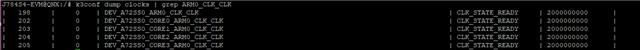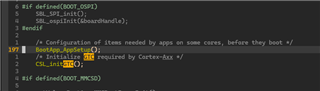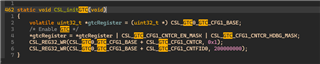Environment:
Board: J784s4
PDK 9.01.00.06
qnx710
In QNX Momentics, the frequency appears as 2GHz:
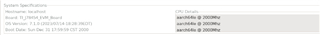
Running a simple program to check board timing, the j784s4 is reporting 25% ahead of actual time:
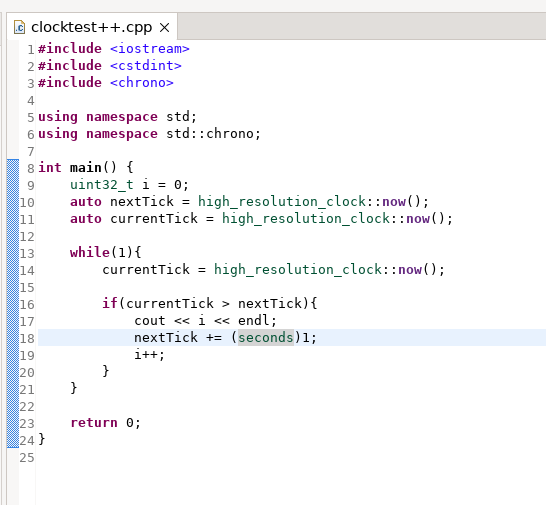
It seems that the clock frequency is configured to be variable or has a lower frequency than the reported 2GHz in QNX Momentics.
Could you please refer me to where we can configure the clock?
Thank you.