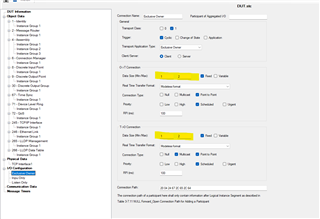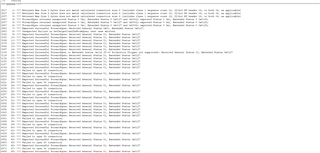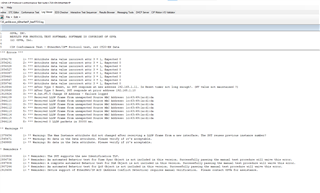Tool/software:
Hi Pourya Eskandari,
looking again at your logs, it seems that I/O configuration is wrong. Please make sure that for connection1 the Transfer format is set to "Modeless Format".
We have setting the connection1 same format as your suggested but we are getting same errors again, so i have attached .stc file please check it once and give the suggestion to resolve the issues.
Regards,
Roopa T