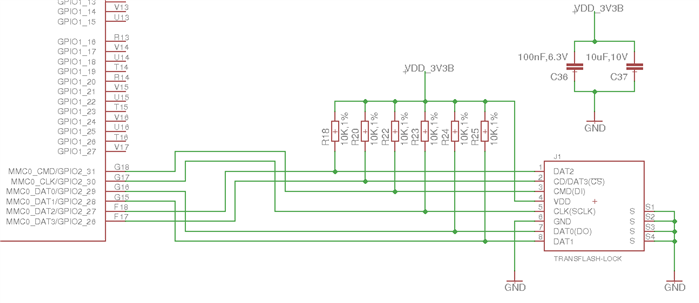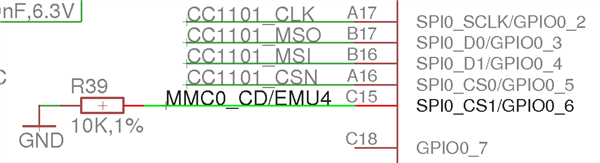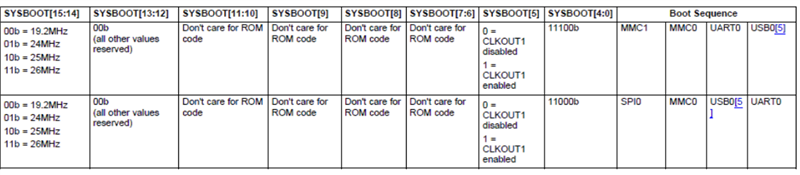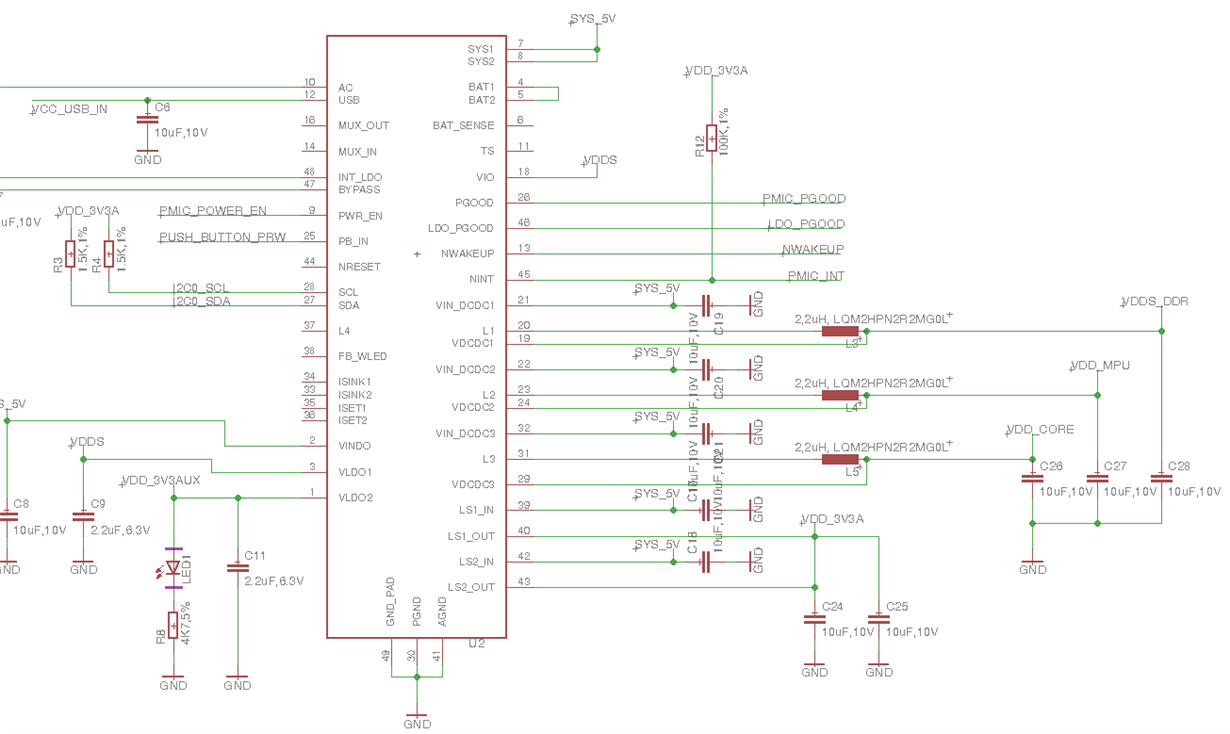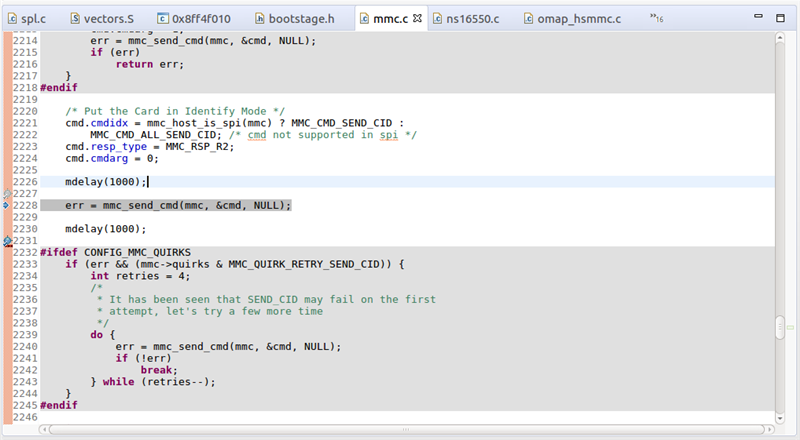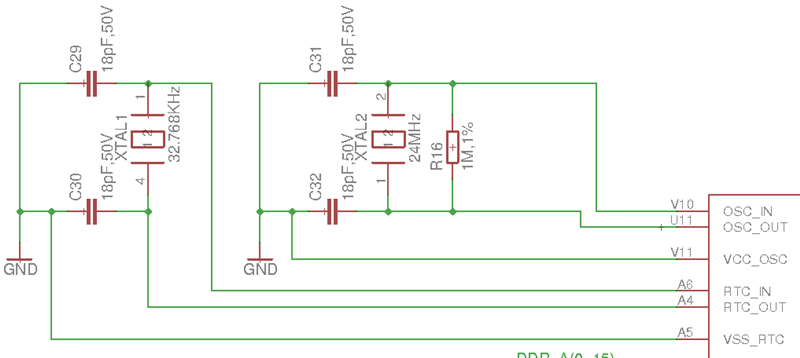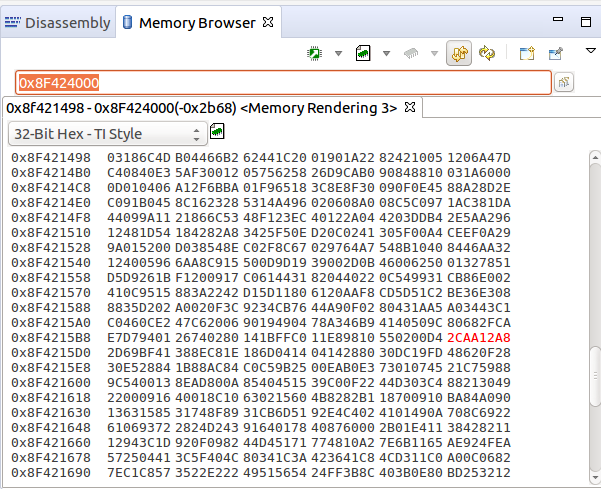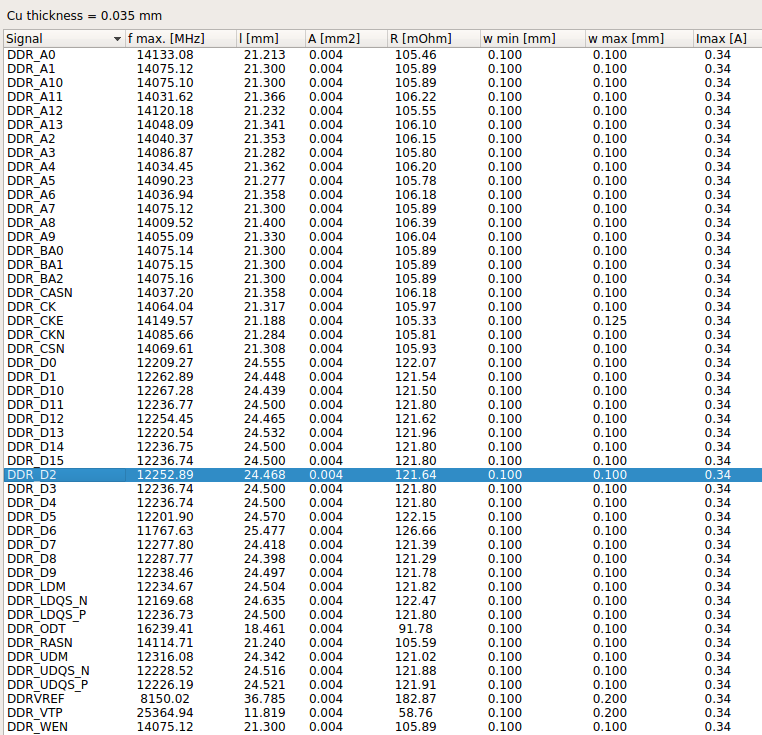Other Parts Discussed in Thread: TPS65217
Hello,
I have a custom board with an AM3358BZCZ100 using 2Gb DDR2. I try to boot from the SD-Card and I don't have an eMMC on my board. I have tested my DDR2 memory using CCS and JTAG and a GEL file which is working fine.
One out of 20 times I can see the SPL starting from the SD-Card when I switch on, when I remove the SD-Card every time when I power up I can see the 'C' character printing. I have to switch on the CPU first and then after that inserting the SD-Card, then the first stage bootloader is starting up. It will not go to the second stage bootloader..
I have created the SD-card using the ./create-sdcard.sh. I have 2 different 16Gb Class 10 SDHC micro sd cards.
I use SDK: ti-processor-sdk-linux-am335x-evm-05.03.00.07
When I load the MLO and U-Boot.img from the serial interface I mostly get the following output from the second stage bootloader (Without SD-Card inserted), then it hangs:
U-Boot 2018.01-00569-g7b4e473-dirty (Apr 13 2019 - 22:58:24 +0400)
CPU : AM335X-GP rev 2.1
Model: TI AM335x BeagleBone Black
DRAM: 256 MiB
NAND: 0 MiB
MMC:
And sometimes I get this result and then it hangs:
U-Boot 2018.01-00569-g7b4e473-dirty (Apr 13 2019 - 18:22:58 +0400)
CPU : AM335X-GP rev
2.1
Model: TI AM335x BeagleBone Black
DRAM: 256 MiB
NAND: 0 MiB
MMC: OMAP SD/MMC: 00, OMAP SD/MMC: 1
** Bad device mmc 0 **
Using default environment
When I start from SD-Card I get this (with #DEBUG active) :
U-Boot SPL 2018.01-00569-g7b4e473-dirty (Apr 14 2019 - 18:24:43)
omap24_i2c_findpsc: speed [kHz]: 100 psc: 0xb sscl: 0xd ssch: 0xf
Trying to boot from MMC1
uclass_find_device_by_seq: 0 0
- -1 -1 'omap_hsmmc'
- -1 -1 'omap_hsmmc'
- not found
uclass_find_device_by_seq: 1 0
- -1 -1 'omap_hsmmc'
- -1 -1 'omap_hsmmc'
- not found
malloc_simple: size=x, ptr=40, limit=68: 81f00028
malloc_simple: size=x, ptr=4, limit=6c: 81f00068
uclass_find_device_by_seq: 0 -1
uclass_find_device_by_seq: 0 0
- -1 -1 'omap_hsmmc'
- -1 -1 'omap_hsmmc'
- not found
malloc_simple: size=x, ptr=170, limit=1dc: 81f0006c
malloc_simple: size=x, ptr=40, limit=21c: 81f001dc
malloc_simple: size=x, ptr=4, limit=220: 81f0021c
uclass_find_device_by_seq: 0 -1
uclass_find_device_by_seq: 0 0
- -1 0 'omap_hsmmc'
- found
uclass_find_device_by_seq: 0 1
- -1 0 'omap_hsmmc'
- -1 -1 'omap_hsmmc'
- not found
malloc_simple: size=x, ptr=170, limit=390: 81f00220
My pin mux is as follow:
static struct module_pin_mux mmc0_pin_mux[] = {
{OFFSET(mmc0_dat3), (MODE(0) | RXACTIVE | PULLUP_EN)}, /* MMC0_DAT3 */
{OFFSET(mmc0_dat2), (MODE(0) | RXACTIVE | PULLUP_EN)}, /* MMC0_DAT2 */
{OFFSET(mmc0_dat1), (MODE(0) | RXACTIVE | PULLUP_EN)}, /* MMC0_DAT1 */
{OFFSET(mmc0_dat0), (MODE(0) | RXACTIVE | PULLUP_EN)}, /* MMC0_DAT0 */
{OFFSET(mmc0_clk), (MODE(0) | RXACTIVE | PULLUP_EN)}, /* MMC0_CLK */
{OFFSET(mmc0_cmd), (MODE(0) | RXACTIVE | PULLUP_EN)}, /* MMC0_CMD */
{OFFSET(mcasp0_aclkr), (MODE(4) | RXACTIVE)}, /* MMC0_WP */
{OFFSET(spi0_cs1), (MODE(7) | RXACTIVE | PULLUP_EN)}, /* GPIO0_6 */
{-1},
};
Here is the picture from the drawing that I copied from BBB. Only difference is that I don't have a separate CD pin on my SD-card connector connected:
Anyone has a clue why I get stuck?
Thanks in advance.