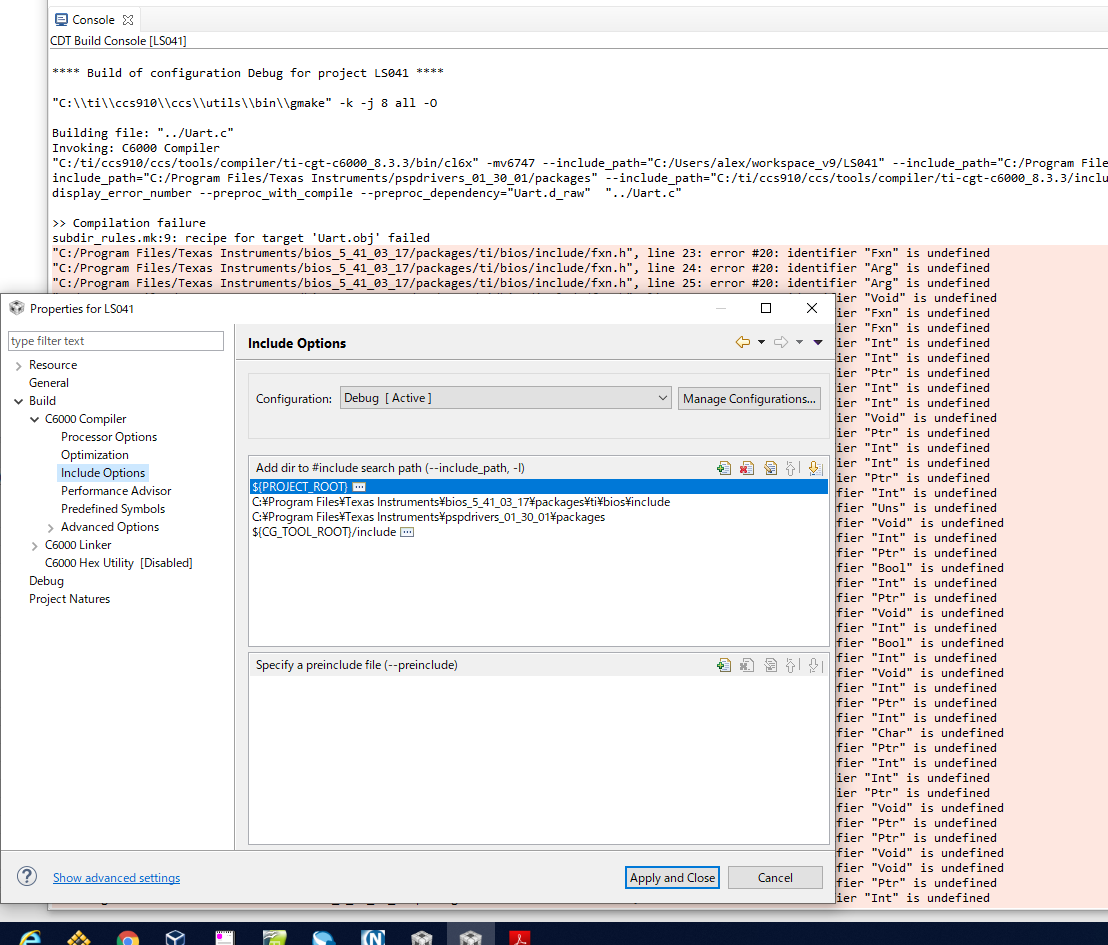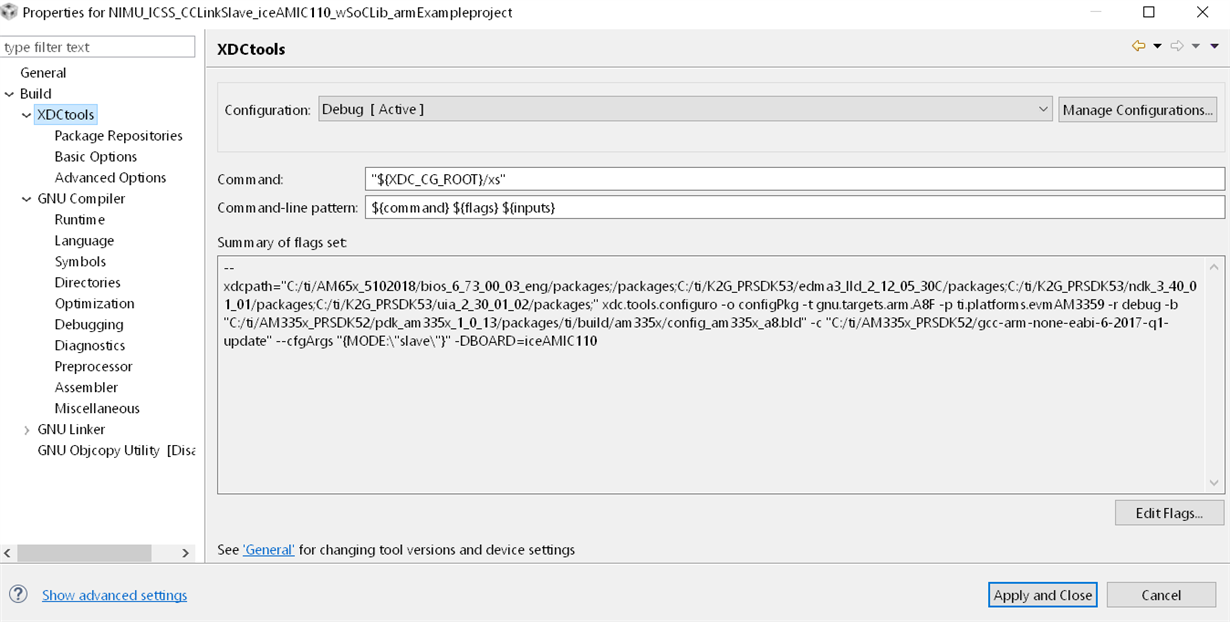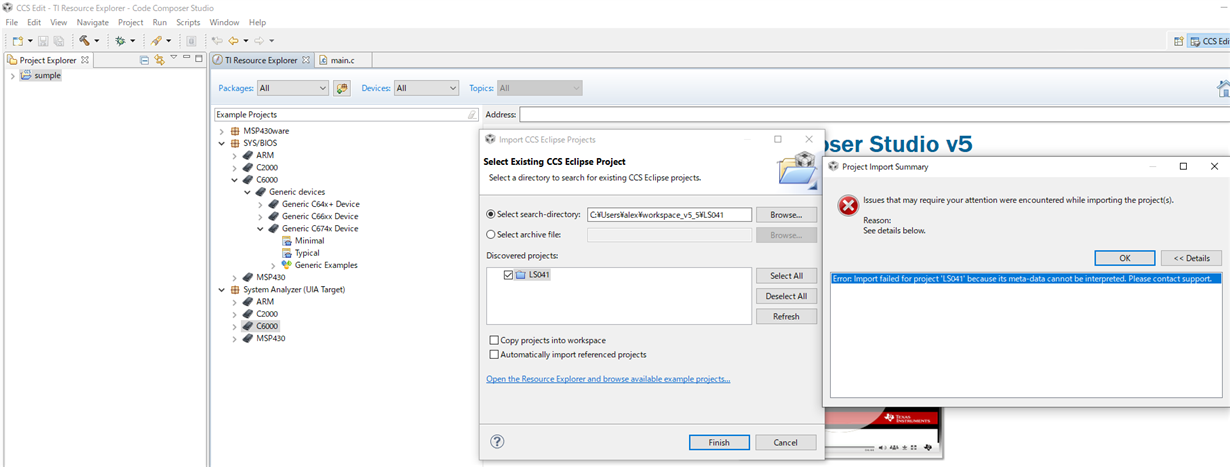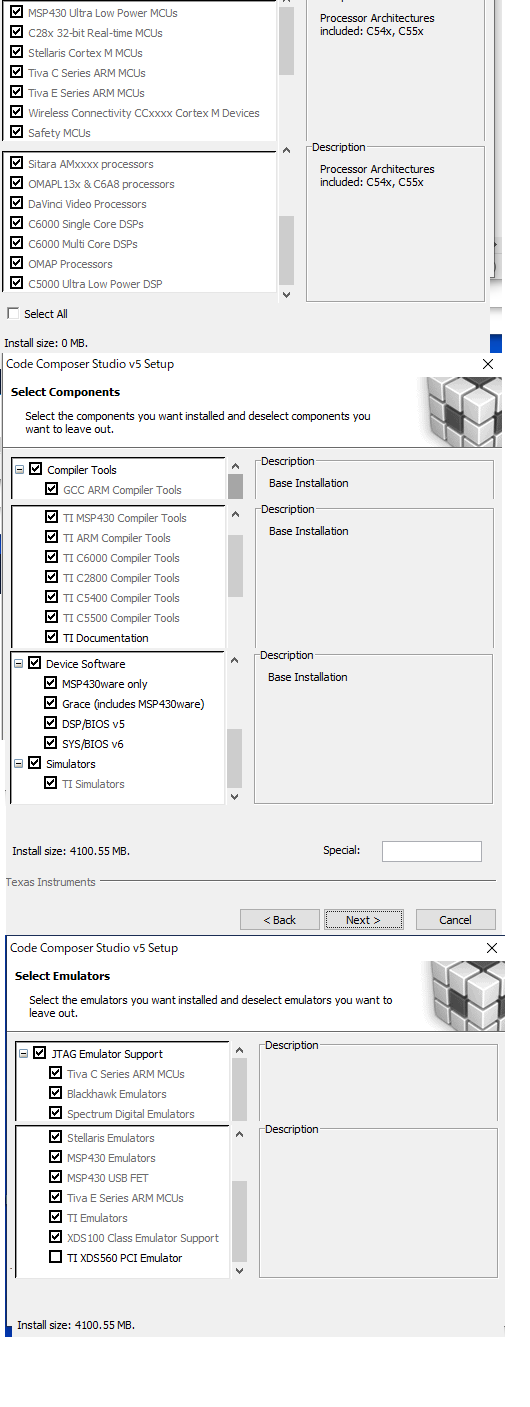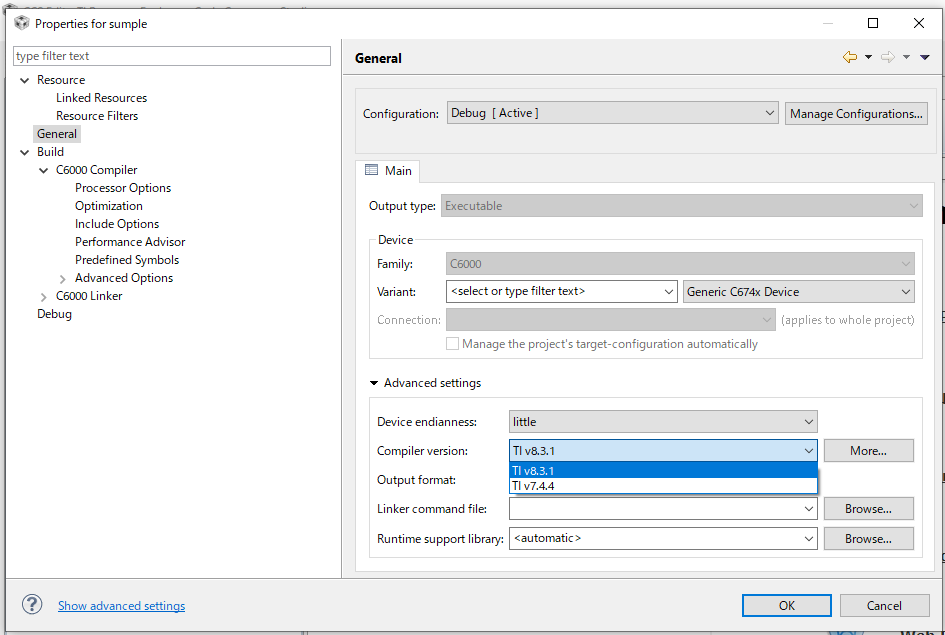Tool/software: TI C / C ++コンパイラ
Hello
The issue of boot loading that I got advice from everyone found and solved a flash rewriting program developed nine years ago. Transfer this application to C6747 using UARTHOST.EXE, start it, send HEX in Hyper Terminal and the application will write. I apologize to you for a fuss over.
It is another question. I will tell you the condition again.
Developed nine years ago, there is another company's "C6747 + spartan3e + usb" circuit board.
There was a record that CCS at the time of development was IDE V4. There are also source files. This time CCS uses v9. xds200 usb is not yet purchased.
The installation location is C: \ ti \ ccs910
Workspace, project
C: \ Users \ alex \ workspace_v9
C: \ Users \ alex \ workspace_v9 \ LS041
In addition, I installed the following BIOS.
DSPBIOS5_41_03_17
C6747_BIOSPSP_01_30_01
EDMA3_LLD_BIOS5_01_11_00_03
And
C: \ Program Files \ Texas Instruments \ ccsv4 \ emulation \
boards \ evmc6747 \ gel \ evmc6747_dsp.gel
Switched to a new one. The difference is
(1)Setup_System_Config, * _PLL, * _Psc_All_On, * _EMIFA / B
comment out in OnTargetConnect.
(2)100 MHz in Setup_PLL
(3)PLL0_PLLDIV3 / 5/7, KICK0 / 1R, CFGCHIPS3 Comment out.
The above settings were described in the found development document.
So the question is
The following build errors occur in CCSv9, please tell me the workaround.
">> Compilation failure
subdir_rules.mk:9: recipe for target 'syscfg.obj' failed
"../syscfg.c", line 3: fatal error # 1965: can not open source file "ti / pspiom / cslr / soc_C6747.h"
1 catastrophic error detected in the compilation of "../syscfg.c".
Compilation terminated.
gmake: *** [syscfg.obj] Error 1
gmake: Target 'all' not remade because of errors. "
The third line of syscfg.c is
#include "ti / pspiom / cslr / cslr_syscfg_C6747.h"
There are eight other errors of the same type.
Hst.h, iom.h, log.h, que.h can not be opened.
I searched for everything but I can not find it.
TI's compiler understands that only ascii can be used, and because Japanese is included in the comment section of each place of the source file with about 30 files, fatal errors may be caused by this Japanese. However, it should have passed 9 years ago, so there should be a way to avoid NG.
Is the setting I ran short? Is it possible for me to switch compilers?
It is very complicated, but I hope it helps.