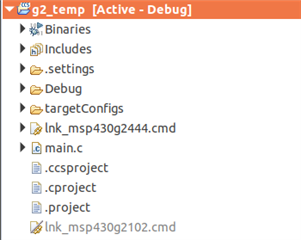There have been the following threads which reported some MSP430 part numbers are missing in the CCS 11.2 New CCS Project Wizard:
- CCS 11.2: Missing Microcontroller Part Number when creating new project : MSP430F5438A is missing
- MSP430G2444: CCS Ver 11.2: project configuration for MSP430G2444
I can repeat these.
E.g. with CCS 11.1.0.00011 under Linux then can see MSP430G2444 when start typing in the Target field:
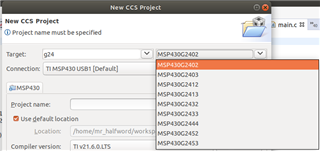
Whereas with CCS 11.2.0.00007 can't see the MSP430G2444 when start typing in the Target field:
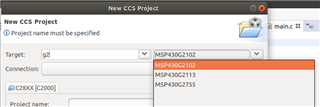
Also, with CCS 11.2.0.00007 after clicking in the target field after have got the above partial selection then the New CCS Project dialog can change to show multiple MSP430 tabs:
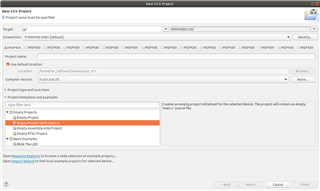
With CCS 11.2.0.00007 it is only the New CCS Project Wizard which seems to have the missing part numbers. E.g. can:
1. Create a project using a MSP430G2102 which appears as an available part number in the CCS Project Wizard.
2. After the project has been created under the CCS General -> Device project properties change the device to a MSP430FG2444 and the device specific files appear in the project: