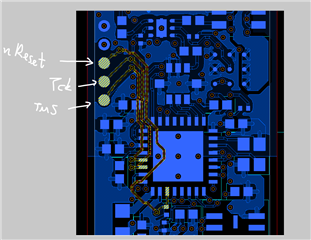hi,
we are connecting our custom board with CC1310 to launchXL in order to program it.
- we use VDD, GNS, TCK, TMS and Reset pins.
- on Reset pin , in our custom board, we have 100Kohm pull up, and 100nF cap to gnd
- Vddr measured ~1.67V
the issue is that SmartRF and Flash Programmer identify the CC1310 once, and when we press "refresh" it becomes non-identified.
once we power-cycle the board it becomes identified again for one time, and so on.
when I used CCS and tested JTAG connection we get some issue: at first try the test succeedes, and the next time on it doesn't.
we lowered the JTAG clock to 100KHz and problem is solved (JTAG test passes each try)
can you help with this issue?
thanks
Dan