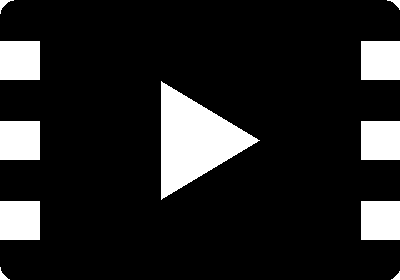Hello
We have built a circuit using the LMF100 as a bandpass-filter. We would like to filter a frequency of 1.25Hz, so the given clock frequency is 125Hz. We have the following schematic of the circuit that is attached.
To test the bandpass-filter, we connected a sinus signal of 1.25Hz of a function generator (Agilent 33210A) to the input of the circuit. The frequency of the function generator is absolut stable. On the output we connected a oscilloscope. On the output of the bandpass, the cycle duration of the sinus signal changes with a delta of maximum 1.5ms. So it means that the frequency signal on the output is not excact 1.25Hz anymore. It always changes up and down. Do you have any suggestion, why that delta can be so high? What could be the problem?
Thanks for your help and support.
Regards,
Knupp Reto