- Ask a related questionWhat is a related question?A related question is a question created from another question. When the related question is created, it will be automatically linked to the original question.
This thread has been locked.
If you have a related question, please click the "Ask a related question" button in the top right corner. The newly created question will be automatically linked to this question.
Hi team,
One of our customer's issues, I'm forwarding it below, could you please provide some troubleshooting suggestions
Using lmk04821, works in Dual-pll cascaded zero-delay mode, the TICS pro configuration file is lmk04821_config.tcs.The reference clock input is a 10MHz, 5dBm sine wave, input from CLKin1.Grab the PLL_DLD signal from the chip IO output via the FPGA. PLL1 was found to be occasionally out of lock, after which it was about 0.16ms then locked again; PLL2 was always locked. May I know what is the probable cause of the PLL1 being out of lock and if it is not configured in the correct way.
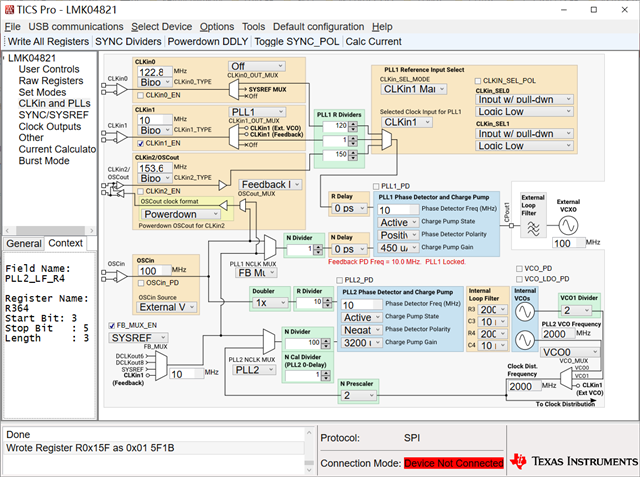
Best Regards,
Amy Luo
Hello Amy,
After looking at your TICS Pro file, I believe the problem may be that your SYSREF is not set up correctly. If you go to the SYNC/SYSREF tab, and then look to the right of the window, your SYSREF_CLR is enabled, and it should not be if you want to have a SYSREF output (notice the message that says that in red). Make sure to uncheck that box. What is going on internally is that register ensures no unwanted pulses occur (more information about this on page 41 of the data sheet), which may be the reason your PLL1 is coming from unlocked to locked state.
If this is not the case, I believe this lock state changes could be coming from how the external loop filter was designed. So with your reply, please make sure to include that information (resistor and capacitor values, topology used, loop bandwidth desired, and external VCO gain or data sheet) to best support you. You can also you TI's PLLatinum Sim tool to design your loop filter based on your loop bandwidth and external VCO gain (can download it here).
Good Luck,
Andrea
Hi Andrea,
Thank you for your reply. This text is the register configuration sequence.
R0 (INIT) 0x000090 R0 0x000000 R2 0x000200 R3 0x000306 R4 0x0004D0 R5 0x00055B R6 0x000600 R12 0x000C51 R13 0x000D04 R256 0x010001 R257 0x010155 R258 0x010255 R259 0x010302 R260 0x010422 R261 0x010500 R262 0x0106F1 R263 0x010756 R264 0x010801 R265 0x010955 R266 0x010A55 R267 0x010B02 R268 0x010C22 R269 0x010D00 R270 0x010EF9 R271 0x010F66 R272 0x011004 R273 0x011155 R274 0x011255 R275 0x011300 R276 0x011422 R277 0x011500 R278 0x0116F1 R279 0x011761 R280 0x011808 R281 0x011955 R282 0x011A55 R283 0x011B00 R284 0x011C22 R285 0x011D00 R286 0x011EF1 R287 0x011F61 R288 0x012001 R289 0x012155 R290 0x012255 R291 0x012302 R292 0x012422 R293 0x012500 R294 0x0126F1 R295 0x012766 R296 0x012801 R297 0x012955 R298 0x012A55 R299 0x012B02 R300 0x012C22 R301 0x012D00 R302 0x012EF1 R303 0x012F66 R304 0x013001 R305 0x013155 R306 0x013255 R307 0x013302 R308 0x013422 R309 0x013500 R310 0x0136F1 R311 0x013736 R312 0x013810 R313 0x013900 R314 0x013A00 R315 0x013BC8 R316 0x013C00 R317 0x013D00 R318 0x013E03 R319 0x013F0D R320 0x014009 R321 0x014100 R322 0x014200 R323 0x014391 R324 0x014400 R325 0x01457F R326 0x014610 R327 0x01471B R328 0x014802 R329 0x014942 R330 0x014A02 R331 0x014B16 R332 0x014C00 R333 0x014D00 R334 0x014EC0 R335 0x014F7F R336 0x015003 R337 0x015102 R338 0x015200 R339 0x015300 R340 0x015478 R341 0x015500 R342 0x015601 R343 0x015700 R344 0x015896 R345 0x015900 R346 0x015A01 R347 0x015BD4 R348 0x015C20 R349 0x015D00 R350 0x015E00 R351 0x015F1B R352 0x016000 R353 0x01610A R354 0x016224 R355 0x016300 R356 0x016400 R357 0x016501 R369 0x0171AA R370 0x017202 R371 0x017300 R372 0x017400 R380 0x017C15 R381 0x017D33 R358 0x016600 R359 0x016700 R360 0x016864 R361 0x016959 R362 0x016A20 R363 0x016B00 R364 0x016C00 R365 0x016D00 R366 0x016E13 R8189 0x1FFD00 R8190 0x1FFE00 R8191 0x1FFF53(finish init config) R323 0x0143B1(SYNC_POL=1,send SYNC) R323 0x014391(SYNC_POL=0) R324 0x0144FF(SYNC_DISX=1,SYNC_DISSYSREF=1) R323 0x014311(SYSREF_CLR=0) R313 0x013903(change SYSREF_MUX from Normal SYNC to SYSREF continuous)
And the final TICS pro configuration file is lmk_cfg_final.tcs.
I have set SYSREF_CLR to 0 in the final configuration as shown below.
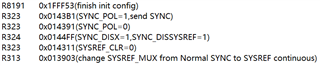
The schematic about the external circuit of the lmk04821 is SCHEMATIC-LMK04821.pdf. And the datasheet for the PLL1 external VCXO is CVHD-950 datasheet.pdf. Please help to confirm if there is a problem with the hardware design.
In addition, the datasheet has requirements on the slope of the input reference clock, whether it will cause the PLL1 to lose lock sometimes. Now the reference clock input is a 10MHz, 5dBm sine wave, input from CLKin1.

Best Regards,
Xiaoyang Guo
Connecting OSCinP to GND with a 0.1uF capacitor doesn't solve this problem. PLL1 loss of lock seems to be related to external interference. For example, If I adjust the knob of the fan that cools the board, PLL1 will lose its lock.
I use the oscilloscope to trigger PLL1 to lose lock and observe the Vtune pin of VCXO as shown in the figure below. Wherein, yellow is PLL lock loss signal and blue is Vtune signal.

Hello Guo,
After looking over your TICS Pro, the data sheet, and running my own loop filter design simulations, there seems to be three problems:
1) Even though I know TICS Pro says otherwise and doesn't show an error, the N-Divider does not accept N = 1 values. This can lead PLL1 to unlock. This information can be found in the data sheet on p. 85 and on my screenshot below. Therefore, I have also included my TICS Pro file, to give a suggestion to your own file LMK04821_PLL1Lock_LoopFilter.tcs..
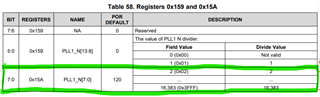
2) When I inputted your loop filter into PLLatinum Sim with Fpd, CLKin1 frequencies, and charge pump current as shown in your TICS Pro file, I got a very low phase margin, making your design unstable and causing your PLL1 to unlock. If all that is correct and you are aiming to obtain a loop bandwidth of 0.166 kHz, then I would recommend you use C1539 = 3.9 nF, C1538 = 180 nF, and R138 = 18 kΩ if you decide to keep Fpd = 5MHz (as I demonstrated in my attached TICS Pro file). If you would like further help on this design, please let me know what loop bandwidth you are aiming to achieve.
3) Regarding the slew rate consideration you mentioned, from my calculations, you are not hitting the minimum requirements for slew rate on the data sheet, which is expected when using sine waves. This could also be a reason your PLL is not locking.
Good Luck,
Andrea
Hi Andrea,
I think PLL1_N can be set to 1 according to datasheet, and the right side of the table below shows the value range of PLL1_N[13:0].
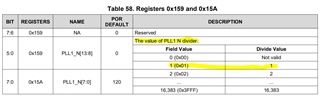
I found that the phase margin of PLL1‘s loop filter before is really small, only about 10 degrees. And I use PLLatinum Sim to adjust loop filter to obtain the phase margin of 70 degree like the screenshot below. However, when I test it on board, the frequency of PLL1 losing lock is higher. I don't understand it and guess maybe something wrong when i use PLLatinum Sim. Cause i configure lmk04821 in nested dual-pll 0-delay mode, the pll1's feedback is sysref but not oscin, and PLLatinum Sim seems can't simulate dual-pll mode, I would like to ask how to calculate the loop filter with PLLatinum Sim in this case.
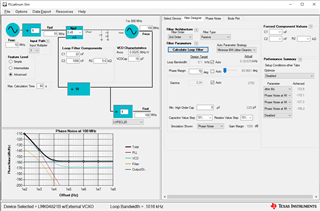
Best Regards,
Xiaoyang Guo
Hello Xiaoyang,
You are correct, PLLatinum Sim can only do one PLL simulation at a time, and it cannot be configured in SYSREF and Dual-PLL mode. However, for the loop filter, only the Fpd, charge pump current and VCO gain matter, so the values of the dividers are not important. However, you do want to keep in mind that if you change the output frequency, you also have to change the VCO gain (i.e if your VCO frequency is 100 MHz and you VCO gain is 0.0025 MHz/V and you change to 10 MHZ VCO frequency, then you have to change your VCO gain to 0.00025 MHz/V).
I have a few other ideas as to why your PLL1 is still not locking:
1) Based on your input waveform, your slew rate seems to be lower than the minimum recommended spec (I'm calculating 0.0765 V/ns and the minimum is 0.15 V/ns). This can cause you PLL to unlock. I would suggest you change your signal to a square wave.
2) If your input is spurious, I would suggest you increase your N and R dividers to divide down that unwarted signal. For instance you can make Fpd = 1 MHz, and your dividers to R = N =1. You would also have to change your loop filter to C1539 = 2.2 nF, C1538 = 100 nF, and R138 = 56 kΩ.
3) If you changed the PLL1 window size to lower than 43 ns, I would suggest you raise it again and make it as big as possible (43 ns is the max). This can lead to longer range of locking, which could solve your problem.
If none of that works, I would suggest to physically check with a voltmeter your VCO voltage and see if its Vcc/2. If so, your PLLs are locking and its just a problem with the hardware. If that checks out, then I would suggest to change your "Other" settings under "I/Os." The PLL1 LD and PLL2 LD can be set to output the PLL1_N and PLL1_R (as shown in the picture below) and that would route those signals coming out of those nodes to a scope.
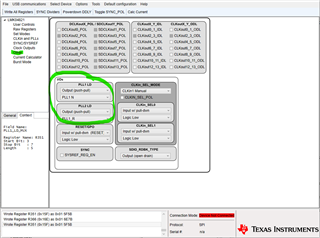
I would also suggest going through this link that goes over general ideas of what to do if your PLLs are out of phase.
Hi Andrea,
When I increased the amplitude of the reference clock input to 10dBm, the frequency of PLL1 lost lock decreased significantly. And when the reference clock input is 10MHz square wave or 250MHz sine wave, PLL1 doesn't lose lock. So it seems that the insufficient slew rate of the input clock is the main reason why PLL1 sometimes loses lock. Thank you for your suggest.
Furthermore, in my understand, the PLL1_N and PLL1_R are values but not flags, i don't understand the PLL1 LD and PLL2 LD mean when setting them to output PLL1_N and PLL1_R. I didn't find relevant information in the datasheet. Could you please explain it.
Best wishes,
Xiaoyang Guo
Hello Xiaoyang,
I am glad those recommendations worked. PLL1 LD and PLL2 LD, by default, refer to the two LED lights telling you if PLL1 and PLL2 are locked. That drop down menu allows you to change the default and have other values/states/signals be routed through those pins. If you set PLL1 LD to PLL1 N, the signal coming out of PLL1's N divider will be routed through that pin, Therefore, you can connect those pins to an oscilloscope and see the signal at that node. I believe the EVM even has test points for those nodes so you don't have to solder the board. Hope this helps!
Best,
Andrea
Hi Andrea,
Thank you for your support. The customer hasn't followed up for a long time and I think the issue has been resolved