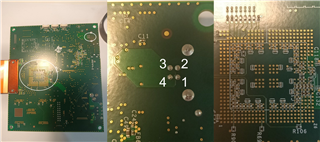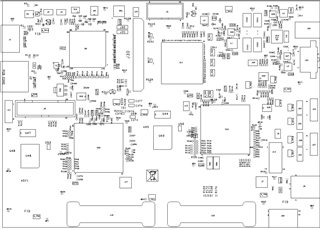Other Parts Discussed in Thread: DLPC900
Hi Team,
I need help with the troubleshooting of of the customers dlplcr6500evm.
Here is the background of the error:
- The board is not visible in Windows device manager when connected to the USB.
- The HDMI bus is detected by the pc as an external plug and play monitor.
- I disabled all the input and output trigger jumpers (J19-J21-J22-25).