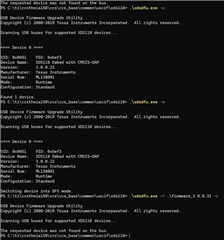Part Number: LP-MSPM0L1306
Other Parts Discussed in Thread: UNIFLASH
Tool/software:
I am unable to program or debug the target on LP-MSPM0L1306 board.
I tried running an example project on LP-MSPM0L1306, and get the error messages below from CCS Theia.
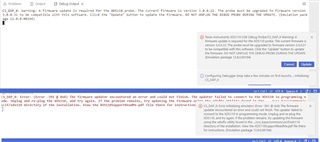
Here is the command line output if I try to run .\xdsdfu.exe commands:
PS C:\ti\ccstheia150\ccs\ccs_base\common\uscif\xds110> .\xdsdfu.exe -e
USB Device Firmware Upgrade Utility
Copyright (c) 2008-2019 Texas Instruments Incorporated. All rights reserved.
Scanning USB buses for supported XDS110 devices...
<<<< Device 0 >>>>
VID: 0x0451 PID: 0xbef3
Device Name: XDS110 Embed with CMSIS-DAP
Version: 3.0.0.22
Manufacturer: Texas Instruments
Serial Num: ML130001
Mode: Runtime
Configuration: Standard
Found 1 device.
PS C:\ti\ccstheia150\ccs\ccs_base\common\uscif\xds110> .\xdsdfu.exe -m
USB Device Firmware Upgrade Utility
Copyright (c) 2008-2019 Texas Instruments Incorporated. All rights reserved.
Scanning USB buses for supported XDS110 devices...
<<<< Device 0 >>>>
VID: 0x0451 PID: 0xbef3
Device Name: XDS110 Embed with CMSIS-DAP
Version: 3.0.0.22
Manufacturer: Texas Instruments
Serial Num: ML130001
Mode: Runtime
Configuration: Standard
Switching device into DFU mode.
PS C:\ti\ccstheia150\ccs\ccs_base\common\uscif\xds110> .\xdsdfu.exe -e
USB Device Firmware Upgrade Utility
Copyright (c) 2008-2019 Texas Instruments Incorporated. All rights reserved.
Scanning USB buses for supported XDS110 devices...
Found 0 devices.
And here is what appears in device manager when I have put the board into dfu mode:
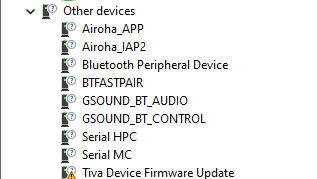
Anything I can do? I do have a Segger Flasher ARM, so I could reprogram the debugger microcontroller, but I need instructions for that.