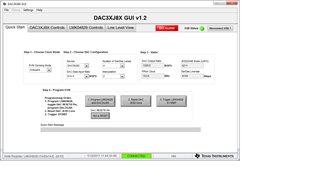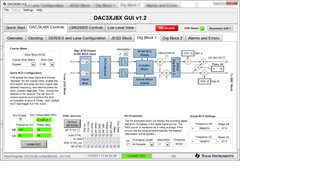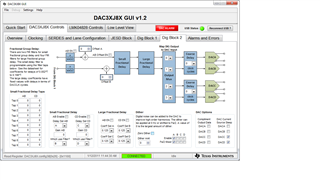Other Parts Discussed in Thread: DAC38J84EVM
Hi,
We will be using DAC39J82EVM and ZCU106 EVM from Xilinx to Evaluate and test our Firmware, the connections are made as mentioned in e2e.ti.com/.../dac39j82evm-support-for-xilinx-zynq-ultrascale-plus-evm-zcu106.
-
In order to check the sanity of the Received DAC EVM and to Evaluate it straight away, do you have any FPGA Images (Bitstreams) and SW tool/applications targetting Xilinx Eval boards like KC705 and DAC39J82EVM? This would really help us in Evaluating the DAC EVM Board straight away.
-
In few forum posts, saw "TSW14J10EVM" used along with FPGA and DAC EVMs, What's the purpose TSW14J10EVM? Do we really need this board in our case for connecting ZCU106/KC705 to DAC39J82EVM? Can't we connect ZCU106/KC705 to DAC39J82EVM directly?
Please provide your suggestions.
Thanks,
Kiran